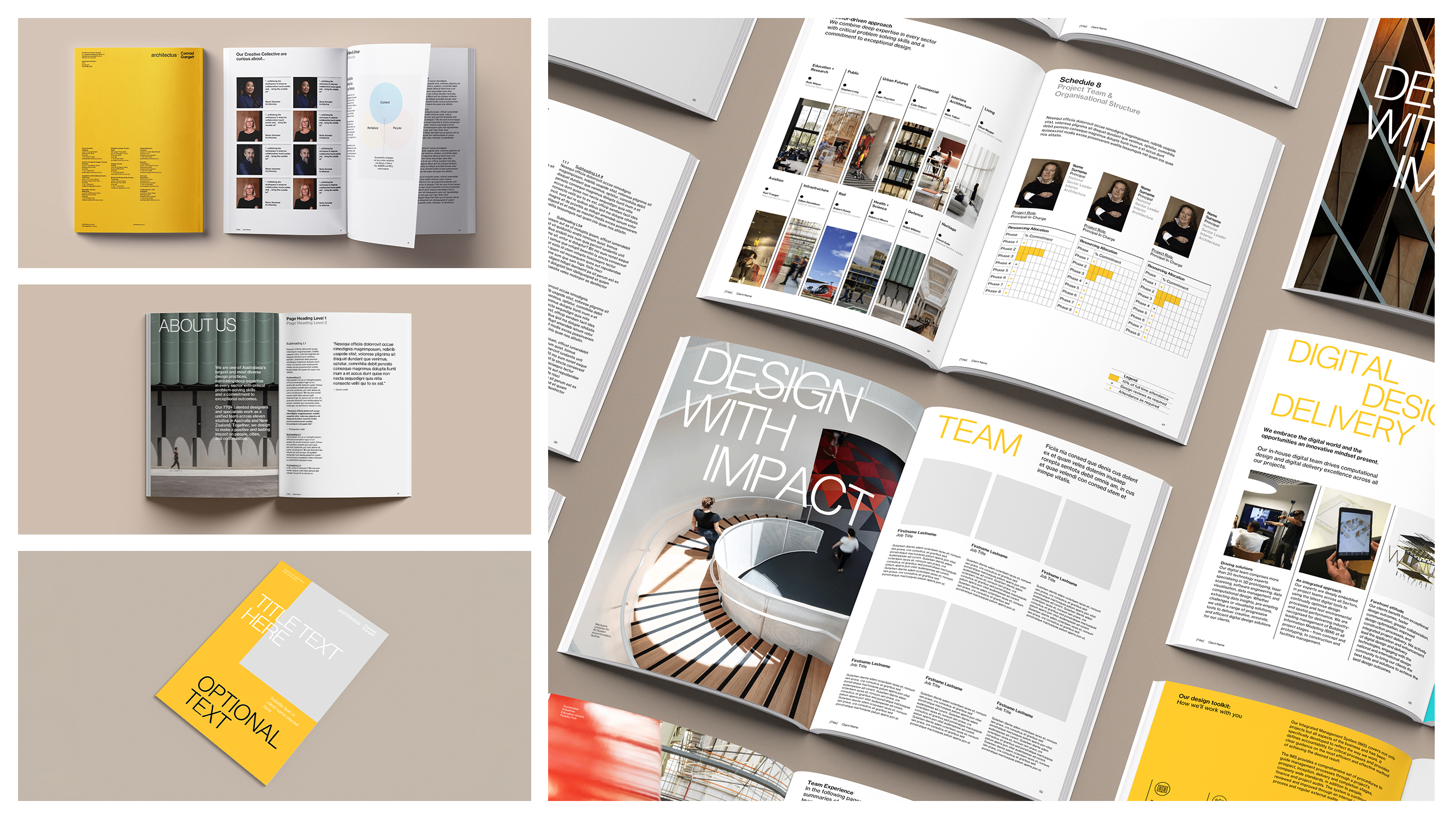The Psychology of Presentations: Using Colour Theory and Visual Hierarchy to Influence Your Audience

In today's competitive business environment, delivering a presentation isn't just about sharing information—it's about influencing decisions, changing mindsets, and inspiring action. While content is undoubtedly crucial, the visual design of your PowerPoint slides plays a pivotal role in how your message is received and processed by your audience.
At the heart of effective presentation design lie two powerful psychological tools: colour theory and visual hierarchy. When applied strategically, these elements can dramatically enhance engagement, improve information retention, and subtly guide your audience toward your desired conclusion.
In this article, we'll explore the science behind these design principles and provide practical tips for leveraging them in your next PowerPoint presentation. Let's dive into the fascinating world where design psychology meets business communication.
Understanding Colour Psychology in Presentations
Colours do much more than make your slides visually appealing—they trigger specific emotional responses and associations in your audience's minds. By understanding these connections, you can strategically choose colours that align with your message and objectives.
The Emotional Impact of Key Colours
- Blue: Evokes trust, reliability, and professionalism. This makes it ideal for corporate presentations, financial reports, or any situation where building credibility is essential.
- Green: Associated with growth, harmony, and wealth. Perfect for presentations about sustainability, financial growth, or health initiatives.
- Red: Stimulates excitement, urgency, and passion. Use it to highlight critical information, calls to action, or when you want to energise your audience.
- Yellow: Conveys optimism, creativity, and warmth. Great for brainstorming sessions, innovative concepts, or highlighting positive outcomes.
- Purple: Suggests luxury, creativity, and wisdom. Effective for premium product launches, creative proposals, or thought leadership presentations.
- Orange: Signals enthusiasm, friendliness, and confidence. Use it for training materials, social initiatives, or to create a welcoming atmosphere.
- Grey: Represents neutrality, balance, and sophistication. Works well as a background or supporting colour that lets other elements stand out.
💡 Pro Tip: Instead of randomly selecting colours that you personally like, choose a colour palette that strategically aligns with your brand identity and the emotional response you want to evoke from your audience.
Colour Contrast and Readability
While emotional associations are important, the functional aspect of colour is equally critical. The contrast between text and background significantly impacts how easily your audience can process information.
High contrast combinations (like dark text on a light background or vice versa) are easier to read and require less cognitive effort, allowing your audience to focus on your message rather than struggling to decipher text.
Low contrast combinations can cause eye strain and may alienate audience members with visual impairments, ultimately creating a barrier to your message.
💡 Example: A dark blue text on a light grey background creates sufficient contrast for comfortable reading, while also conveying professionalism and trustworthiness.
The Power of Visual Hierarchy
Visual hierarchy is the arrangement of elements in a way that indicates importance and guides the viewer's attention through the content in a deliberate order. It's essentially a roadmap for your audience's eyes, ensuring they notice what you want them to notice, when you want them to notice it.
Key Principles of Visual Hierarchy
1. Size and Scale
Larger elements naturally draw attention first. This is why headlines are bigger than body text, and key data points in charts are often emphasised through size.
How to Apply It:
- Make your most important message or data point the largest element on the slide
- Use smaller text for supporting information or details
- Consider the relative scale of elements to create a clear hierarchy of importance
💡 Example: In a sales presentation, make your revenue growth figure larger than the contextual information surrounding it.
2. Colour and Contrast
Elements with high colour contrast stand out against their surroundings and attract immediate attention.
How to Apply It:
- Use bold, contrasting colours for key information
- Apply a more muted palette for supporting elements
- Employ accent colours strategically to highlight crucial points
💡 Example: On a slide with overall company performance, use your brand's accent colour to highlight particularly impressive metrics while keeping other data in neutral tones.
3. Positioning and Layout
The human eye follows certain natural patterns when scanning content. In Western cultures, we typically read from top to bottom and left to right, making the upper left quadrant of a slide prime real estate for critical information.
How to Apply It:
- Place your most important content in the upper left area
- Use the centre of the slide for key visuals or data
- Consider using the "Z-pattern" (top left to top right, then diagonally down to bottom left, and across to bottom right) for layouts with multiple elements
💡 Pro Tip: Use PowerPoint's gridlines and alignment tools to create balanced, organised layouts that naturally guide the eye through your content.
4. Whitespace (Negative Space)
The empty space around elements isn't just empty—it's a powerful design tool that creates breathing room and draws attention to the content it surrounds.
How to Apply It:
- Surround important information with ample whitespace to make it stand out
- Avoid cluttering your slides with too many elements competing for attention
- Use whitespace to create logical groupings of related information
💡 Example: A single, important quote or statistic surrounded by generous whitespace will have far more impact than the same content crowded among other elements.
Practical Applications for Business Presentations
Now that we understand the fundamentals of colour theory and visual hierarchy, let's explore how to apply these principles in common business presentation scenarios.
1. Financial Presentations and Data Visualisation
When presenting financial data or complex analytics, clarity and precision are paramount.
Colour Strategies:
- Use blue as your primary colour to evoke trust and reliability
- Apply green for positive trends and red for negative ones (following established conventions)
- Maintain a limited colour palette to avoid visual confusion
Visual Hierarchy Tips:
- Highlight key metrics by making them larger or bolder
- Group related information through proximity and whitespace
- Use subtle backgrounds for contextual information and vibrant colours for significant findings
💡 Example: In a quarterly report presentation, use a consistent blue theme for stability, with green arrows highlighting growth metrics and a larger font size for year-over-year improvement figures.
2. Sales and Marketing Presentations
For presentations designed to persuade or sell, you need a design that builds excitement and drives action.
Colour Strategies:
- Incorporate your brand colours for consistency and recognition
- Use orange or red for calls to action and key sales messages
- Consider using colour psychology aligned with your product category (luxury, eco-friendly, tech-forward, etc.)
Visual Hierarchy Tips:
- Place your unique selling proposition in a prominent position
- Make call-to-action elements stand out through size and contrast
- Use directional cues (like arrows or lines) to guide attention to key benefits
💡 Example: For a product launch presentation, use your brand colours throughout but highlight your new product's unique features with a complementary accent colour that makes them stand out.
3. Training and Educational Presentations
When your goal is to teach and improve information retention, your design needs to support clear understanding and memory encoding.
Colour Strategies:
- Use colours consistently to code different types of information
- Incorporate blue for facts, yellow for ideas, and green for actionable tips
- Avoid overly stimulating colours that might distract from the learning content
Visual Hierarchy Tips:
- Break complex information into clearly defined sections with distinct headers
- Use size and positioning to differentiate between main concepts and supporting details
- Create a consistent structure across slides to help learners anticipate where to find information
💡 Example: In a training presentation, use a consistent template where key concepts appear in the same position on each slide, highlighted in blue, with supporting information below in a smaller font.
Combining Colour and Hierarchy for Maximum Impact
The true power of presentation design comes from strategically combining colour psychology and visual hierarchy to create slides that not only look professional but also psychologically guide your audience.
Techniques for Powerful Combinations
1. The Spotlight Effect
Draw attention to a single critical element by using a vibrant colour against a neutral background, while also making it larger than surrounding elements.
Example Application: On your closing slide, make your call to action both larger and in a bold, contrasting colour compared to the rest of the content.
2. The Grouping Method
Use colour and proximity together to create logical groups of information, helping the audience understand relationships between different elements.
Example Application: In a competitive analysis slide, use the same colour for all metrics related to your company (but in different shades for different metrics), and another colour family for competitor metrics.
3. The Progressive Disclosure Technique
Reveal information in a strategic sequence using a combination of animation, colour change, and hierarchical positioning.
Example Application: Start with a high-level summary in a prominent position, then progressively reveal supporting details in a smaller size and different colour through animations.
Avoiding Common Mistakes
Even with the best intentions, it's easy to fall into design traps that diminish the effectiveness of your presentation. Here are some pitfalls to avoid:
Colour Overload
Using too many colours can create visual chaos and dilute your message. Limit your palette to 2-3 primary colours plus 1-2 accent colours for highlighting.
Inconsistent Application
Changing your colour meanings or hierarchical structures midway through a presentation will confuse your audience. If blue represents your company in one slide, it should do so throughout.
Ignoring Accessibility
About 8% of men and 0.5% of women have some form of colour blindness. Ensure your colour choices work for everyone by:
- Not relying solely on colour to convey meaning
- Using patterns or labels in addition to colour in charts
- Testing your slides with colour blindness simulation tools
Cultural Considerations
Colour associations can vary dramatically across cultures. For international audiences, research cultural colour meanings or stick to universal associations.
Conclusion
The psychology of presentation design is both an art and a science. By thoughtfully applying colour theory and visual hierarchy principles, you can create PowerPoint slides that don't just look professional but also strategically guide your audience's attention, evoke specific emotions, and enhance information retention.
Remember that every design choice in your presentation—from the colours you select to the size and placement of elements—sends a psychological signal to your audience. By making these choices deliberately rather than arbitrarily, you transform your slides from mere information carriers into powerful tools of influence and persuasion.
If you're ready to take your presentation design to the next level, our team at Ideaseed specialises in creating bespoke PowerPoint templates that leverage these psychological principles while maintaining your brand identity. Let us help you design presentations that don't just inform but truly influence your audience.
FAQs
1. How many colours should I use in my presentation?
For most business presentations, limit yourself to 2-3 primary colours plus 1-2 accent colours. This provides enough variety while maintaining a cohesive look.
2. What's the most important element of visual hierarchy?
While all principles matter, contrast is perhaps the most crucial as it creates the clearest visual distinction between important and supporting elements.
3. Should I always use my brand colours in presentations?
Generally yes, but you can expand your palette with complementary colours that align with both your brand and the psychological response you're trying to evoke.
4. How can I ensure my presentations are accessible to colour-blind viewers?
Don't rely solely on colour to convey meaning—add patterns, labels, or icons. Use high contrast combinations and test your slides with colour blindness simulation tools.
5. What's the ideal amount of content for each slide?
Follow the "one idea per slide" rule when possible, and limit text to 6 lines or fewer with ample whitespace to maintain visual clarity and focus.
who we work with





.svg)
.svg)
.svg)
.svg)







%20(2).avif)



.svg)



















.svg)




















.svg)
.svg)
.svg)
.svg)







%20(2).avif)
The ideaseed difference
We’re fast. Really fast
We know time is of the essence, so we pride ourselves on quick, efficient delivery without sacrificing quality. Whether you have a tight deadline or need a last-minute update, our team is committed to delivering polished results within even the tightest timeframe.
We’re reliable. Always
Our clients trust us because we consistently deliver beautiful, high-quality work. We understand the importance of dependable tools in your business, and we never compromise on quality or functionality.
We go the extra mile
We don’t just meet expectations; we exceed them. We take the time to understand your needs and find creative, tailored solutions that make your work easier and more effective. Our commitment to going above and beyond means you get more than just a template — you get a partner who genuinely cares about your success.