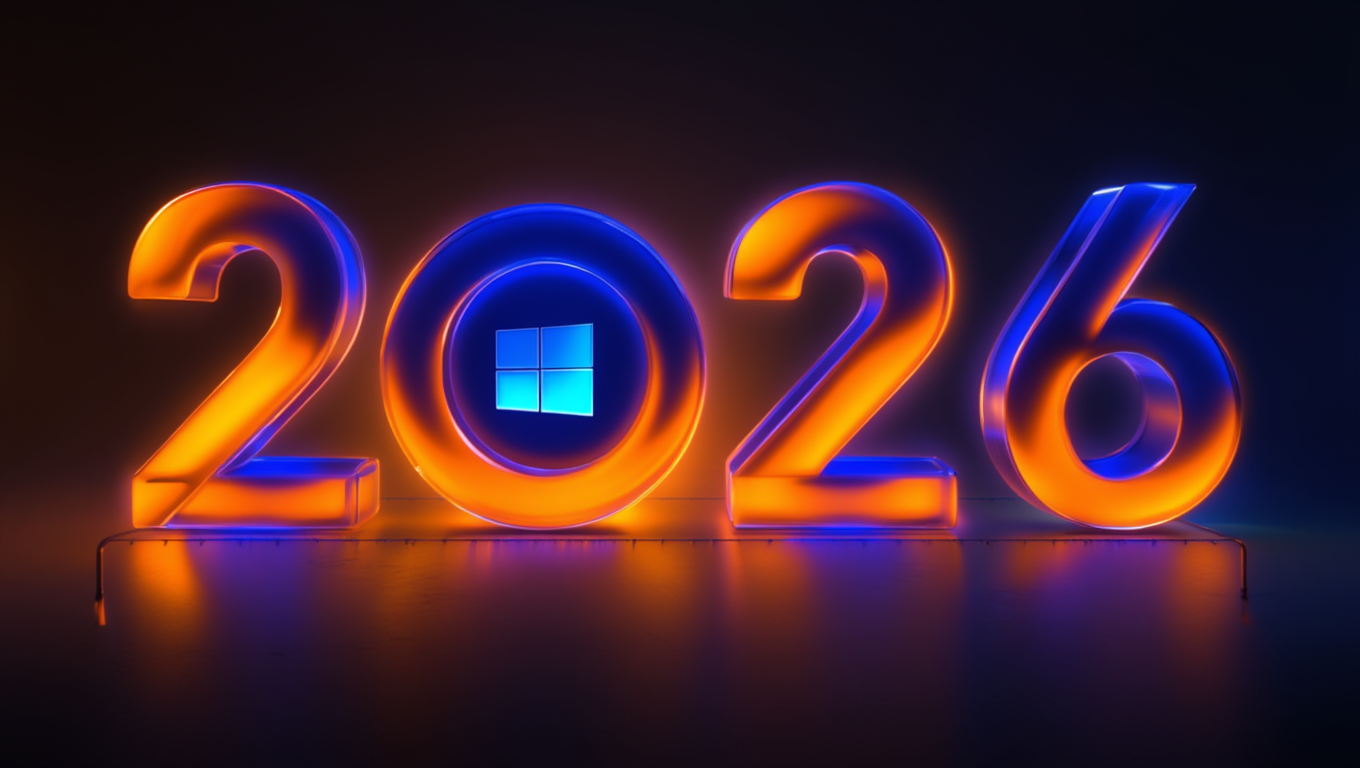Change Management Communications Made Easy: Microsoft Templates for Internal Announcements That Actually Engage Employees

When was the last time you received a company-wide email about "exciting changes ahead" and actually felt excited? If you're like most employees, you probably felt something closer to dread. And here's the brutal truth: you're not alone. Research shows that 67% of leaders have been part of an underperforming transformation in the last five years, and a staggering 66% of change initiatives fail outright.
But here's what's particularly maddening - it's often not the change itself that fails. It's the communication about the change. While organisations spend months perfecting their transformation strategies, they frequently wing it when it comes to telling people about it. The result? Confusion, resistance, and that all-too-familiar sound of employees reaching for their phones during yet another "all hands" meeting.
The good news? There's a secret weapon hiding in plain sight that can transform your change communications from corporate torture into genuine engagement. Professional Microsoft Office templates aren't just about making things look pretty - they're about creating communications that actually work. When done right, they turn potentially anxiety-inducing announcements into clear, compelling messages that employees not only understand but actively support.
The Change Communication Crisis Nobody's Talking About
Let's start with some uncomfortable facts. The average employee now experiences 10 planned changes per year - that's up from just two in 2016. We're living through a perfect storm of transformation, with hybrid work models, technological upgrades, restructures, and process improvements hitting organisations faster than ever before.
Yet despite this dramatic increase in change frequency, most companies are still communicating like it's 2010. They're relying on dense email announcements, bullet-heavy PowerPoint decks, and one-size-fits-all messages that leave more questions than answers. The result is what researchers call "change fatigue" - a state where employees become so overwhelmed by constant shifts that they simply tune out.
The Mobile Communication Challenge
Here's where things get even trickier. Only 29% of non-desk employees are satisfied with the quality of internal communication they receive, compared to 47% of desk-based workers. If your change communications aren't mobile-friendly and accessible to frontline staff, you're immediately excluding a significant portion of your workforce from the conversation.
This isn't just a "nice to have" consideration - it's business critical. Research from 2025 shows that organisations with effective change communication are 1.5 times more likely to report revenue growth of more than 15%. When your frontline employees understand and support changes, they become advocates rather than resistors.
The Manager Communication Gap
Perhaps most importantly, 68% of internal communication professionals now cite "manager communication enablement" as their top priority. Why? Because people managers are the most trusted communication channel for employees, yet they're often the last to receive proper communication tools and templates.
When managers are equipped with professional templates and clear messaging frameworks, they can cascade information consistently and confidentially. When they're not, even the best-intentioned changes can get lost in translation or diluted through multiple layers of communication.
Why Microsoft Office Templates Are Your Change Communication Secret Weapon
Here's something most organisations don't realise: the software they already use every day contains some of the most powerful change communication tools available. Microsoft Office isn't just for creating documents and presentations - it's a sophisticated platform for building communication systems that actually engage people.
Professional Credibility in Uncertain Times
When employees are facing uncertainty, the quality of your communication becomes a direct reflection of your leadership competence. Professional, well-designed templates signal that you've thought carefully about the change and respect your team enough to communicate it properly.
Think about it from an employee's perspective: if you receive a hastily thrown-together email about major organisational changes, what does that tell you about how much planning went into the change itself? Conversely, when communications are clear, visually appealing, and consistently branded, it builds confidence that the change has been properly thought through.
Consistency Across Complex Organisations
Modern change communication isn't just about a single announcement - it's about orchestrating a series of touchpoints across multiple teams, departments, and locations. Professional Microsoft Office templates ensure that whether your change communication comes from HR, the CEO, or a department manager, it maintains the same professional standards and key messaging.
This consistency is particularly crucial for global organisations or those with multiple locations. When everyone is working from the same template framework, you eliminate the risk of mixed messages or inconsistent branding that can undermine confidence in the change.
Time-Saving Efficiency for Communication Teams
Let's be practical: change communication often happens under tight deadlines. Professional templates don't just make communications look better - they make them faster to produce. When you have pre-designed layouts for different types of announcements, your team can focus on messaging rather than formatting.
This efficiency becomes even more valuable when you consider that change communication typically involves multiple stakeholders, review cycles, and approval processes. Templates streamline these workflows by providing a consistent framework that everyone can work within.
Essential Microsoft Office Templates for Change Management Success
Not all change communications are created equal, and your template library should reflect the different types of messages you need to deliver throughout a transformation journey. Here are the essential templates every change communication strategy needs:
Executive Announcement Templates
These are your high-impact, leadership-driven communications that set the tone for major changes. Executive announcement templates in Microsoft Word should include space for personal messages from leadership, clear rationale for changes, and visual elements that reinforce corporate branding.
The key to effective executive communications is striking the right balance between authority and accessibility. Your templates should convey executive presence while remaining approachable and easy to understand. This means clean typography, strategic use of white space, and layouts that guide readers through complex information logically.
Manager Toolkit Templates
Remember, managers are your secret weapon for change communication success. Manager toolkit templates provide standardised resources that help frontline leaders communicate consistently and confidently with their teams.
These templates should include talking points, FAQ sections, and space for team-specific adaptations. The goal is to give managers a professional foundation they can build upon, not a rigid script they have to follow verbatim. When managers feel equipped and confident, their teams are much more likely to embrace change.
Multi-Channel Communication Templates
In 2025, successful change communication requires multiple touchpoints across different channels. Your template library should include coordinated designs for email announcements, intranet posts, presentation slides, and even mobile-friendly formats for frontline workers.
The secret is maintaining visual consistency across all channels while optimising each format for its specific purpose. An email template might prioritise scannable information, while a presentation template focuses on compelling visuals and clear narrative flow.
Feedback Collection Templates
Here's where many organisations fall down: they announce changes beautifully but fail to create easy ways for employees to ask questions or provide feedback. Two-way communication is essential for successful change management, and your templates should facilitate this dialogue.
Microsoft Forms integrated with your broader template system can create seamless feedback loops. When employees can easily provide input through professionally designed channels, you get better insights and higher engagement. Plus, the act of asking for feedback signals that you value employee perspectives, which increases buy-in for the change.
Design Principles That Drive Employee Engagement
Creating templates that actually engage employees isn't just about making things look professional - it's about understanding the psychology of how people process information during times of change. Here are the design principles that separate mediocre change communications from genuinely engaging ones:
Visual Hierarchy for Anxious Audiences
When people are anxious about change, their ability to process complex information decreases. Your templates need to use strong visual hierarchy to guide readers through information in a logical, digestible way.
This means leading with the most important information, using headings and subheadings to break up dense text, and employing strategic use of colour and typography to highlight key points. The goal is to make it impossible for readers to miss the essential information, even if they're skimming under stress.
Emotional Design for Change Communication
Change communication isn't just about conveying facts - it's about managing emotions. Your templates should incorporate design elements that feel reassuring rather than corporate or cold. This might mean using warmer colour palettes, more conversational typography, or layouts that feel welcoming rather than intimidating.
The best change communication templates strike a balance between professional credibility and human warmth. They signal competence while acknowledging that change can be emotionally challenging for employees.
Mobile-First for Frontline Engagement
With frontline workers increasingly accessing information through mobile devices, your templates must be designed with small screens in mind. This means larger typography, simplified layouts, and strategic use of visual elements that remain effective even on smartphones.
Mobile-first design isn't just about technical functionality - it's about inclusion. When your change communications work equally well for desk-based and frontline employees, you're signalling that everyone's experience matters equally.
Accessibility as a Strategic Advantage
Accessible design isn't just about compliance - it's about ensuring your change communications reach everyone effectively. This means using sufficient colour contrast, providing alt text for images, and structuring information in ways that work with screen readers.
But accessibility also extends to cognitive load. During times of change, everyone benefits from communications that are easy to understand, well-organised, and free from unnecessary complexity. Designing for accessibility ultimately creates better communications for everyone.
Measuring Success: Templates That Enable Two-Way Communication
The most sophisticated change communication templates don't just broadcast information - they create opportunities for dialogue and feedback. This is where many organisations miss a crucial opportunity to build engagement and gather insights.
Integrated Feedback Mechanisms
Professional Microsoft Office templates can incorporate seamless feedback collection through integrated forms, survey links, and response mechanisms. The key is making feedback feel natural and easy rather than like an additional burden.
When employees can provide input directly through your communication channels, you achieve two important goals: you gather valuable insights about how the change is being received, and you demonstrate that leadership values employee perspectives.
Analytics for Communication Improvement
Modern Microsoft Office tools provide sophisticated analytics capabilities that help you understand how your change communications are performing. Which messages are being opened? Where are people spending time? What questions are being asked most frequently?
This data allows you to continuously improve your communication strategy and templates. If you notice that certain types of messages consistently perform better, you can adapt your template library accordingly.
Building Communication Communities
The most effective change communication creates ongoing dialogue rather than one-way announcements. Your templates should facilitate community building by making it easy for employees to share experiences, ask questions, and support each other through transitions.
This might mean incorporating social elements, creating space for peer testimonials, or designing templates that encourage managers to facilitate team discussions rather than simply deliver information.
Transform Your Change Communication Strategy
The difference between change initiatives that succeed and those that fail often comes down to one critical factor: how well you communicate with your people. In an era where employees are experiencing more change than ever before, the organisations that invest in professional, engaging communication will have a significant competitive advantage.
Professional Microsoft Office templates aren't just about making things look better - they're about creating communication systems that build trust, reduce anxiety, and drive genuine engagement during times of uncertainty. When your change communications are clear, consistent, and compelling, you transform potential resistance into active support.
The companies that thrive in 2025 won't necessarily be those with the best change strategies - they'll be those who can communicate their strategies most effectively. By leveraging sophisticated Microsoft Office templates designed specifically for change management, you can ensure your transformation initiatives have the communication foundation they need to succeed.
Ready to revolutionise your change communications and turn your next organisational transformation into a model of employee engagement? The difference between change initiative success and failure often starts with how professionally you communicate about it.
Start by evaluating your current communication approach with our free template audit - it's a simple way to identify opportunities for improvement and discover how professional Microsoft Office templates can transform your change management communications. Your employees (and your transformation success rate) will thank you for it.
who we work with





.svg)
.svg)
.svg)
.svg)







%20(2).avif)



.svg)



















.svg)




















.svg)
.svg)
.svg)
.svg)







%20(2).avif)
The ideaseed difference
We’re fast. Really fast
We know time is of the essence, so we pride ourselves on quick, efficient delivery without sacrificing quality. Whether you have a tight deadline or need a last-minute update, our team is committed to delivering polished results within even the tightest timeframe.
We’re reliable. Always
Our clients trust us because we consistently deliver beautiful, high-quality work. We understand the importance of dependable tools in your business, and we never compromise on quality or functionality.
We go the extra mile
We don’t just meet expectations; we exceed them. We take the time to understand your needs and find creative, tailored solutions that make your work easier and more effective. Our commitment to going above and beyond means you get more than just a template — you get a partner who genuinely cares about your success.