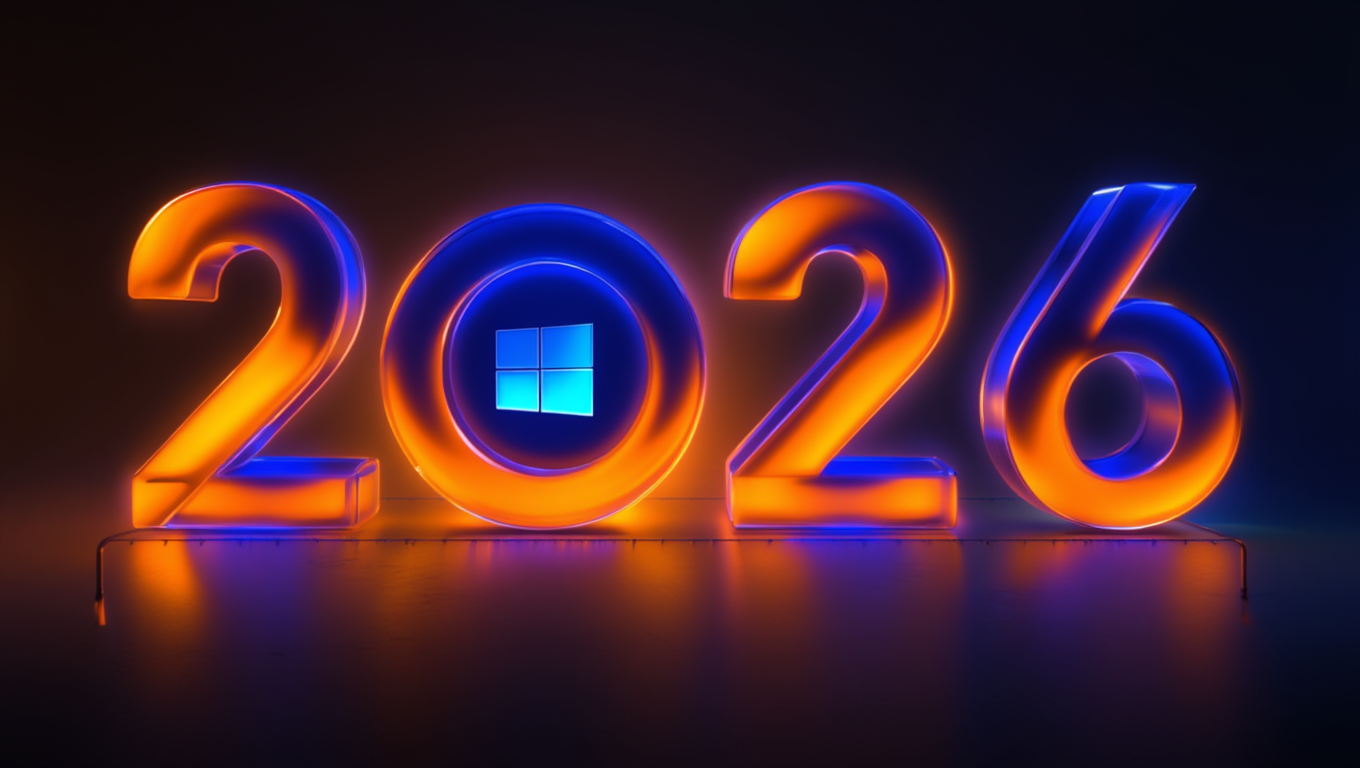From PowerPoint to Pitch Perfect: Presentation Design Principles for Winning New Business

You've got the facts. You've got the figures. You've got a rock-solid business case that should win any reasonable person over. Yet somehow, when the decision-makers start checking their watches 10 minutes into your pitch deck, you realise that logic alone doesn't win deals.
The brutal truth about winning new business? Your slides are often the only thing standing between a yes and a not likely. Those PowerPoint presentations you're banking on need to do more than present information—they need to sell dreams, build trust, and create urgency in precisely 15-20 minutes.
Let's explore the design principles that transform ordinary pitch decks into deal-closing powerhouses.
The Presentation Paradox
Here's something nobody tells you: the best pitch decks aren't about what you're selling—they're about what your audience is buying. They're buying confidence, buying security, buying growth. Your job isn't to inform; it's to ignite desire.
Understanding the Decision Psychology
Successful pitches navigate three psychological layers:
- Rational Appeal: Facts and figures (the what)
- Emotional Connection: Vision and values (the why)
- Trust Factor: Credibility and capability (the who)
Most presentations nail the first layer and completely miss the other two. That's like trying to close a deal with a handshake when you should be creating a relationship.
The Opening Slide: Winning Before You Start
Your opening slide isn't just a title card—it's your first impression, your brand statement, and your implicit promise rolled into one.
The Power Opener Formula
Effective opening slides combine:
- Bold Value Proposition: What transformation you're offering
- Visual Hook: An image that creates instant connection
- Subtle Authority: Branding that signals professionalism
- Clear Path: Hint at the journey you're about to take them on
Forget the logo-heavy, text-loaded title slides. Your opening needs to make viewers lean forward, not check their phones.
Visual Hierarchy: Guiding the Eye, Leading the Mind
In business presentations, visual hierarchy isn't just design theory—it's sales psychology. Where the eye travels first determines what the mind remembers most.
The Attention Pyramid
Structure your slides using these hierarchy principles:
- Primary Focus: Key message or compelling visual (40% of slide)
- Supporting Elements: Data or context (30% of slide)
- Brand Elements: Subtle reinforcement (20% of slide)
- Navigation: Progress indicators (10% of slide)
Size, Contrast, Position
- Size: Larger elements demand attention—use this for key insights
- Contrast: High contrast creates focus—perfect for critical numbers
- Position: Top-left gets noticed first—place vital information there
Remember: In business presentations, subtlety is the enemy of clarity.
The Narrative Arc: From Problem to Inevitability
Winning presentations follow a narrative structure that makes positive outcomes feel inevitable:
The Pitch Narrative Framework
- Current Reality: Paint the picture of "what is"
- Hidden Opportunity: Reveal what's being missed
- Vision of Tomorrow: Show the transformed future
- The Bridge: Position yourself as the solution
- Proof of Concept: Demonstrate capability
- Call to Action: Make the next step irresistible
Each slide should advance this narrative, not interrupt it.
Data Visualisation: Making Numbers Sing
In business pitches, data doesn't just inform—it persuades. The right visualisation can shift mindsets while the wrong one can kill momentum.
Strategic Data Display
- Trend Charts: Show growth trajectories, not static points
- Before/After Comparisons: Demonstrate transformational impact
- Competitive Positioning: Place yourself advantageously
- Risk Mitigation: Present challenges and solutions together
The Simplification Principle
For pitch presentations:
- One key insight per slide
- Remove non-essential elements
- Use progressive revelation for complex data
- Animate with purpose, not decoration
Your audience should grasp the significance instantly, not work to understand it.
The Trust-Building Toolkit
Business decisions are rarely made on logic alone. Trust accelerates decisions while scepticism delays them.
Credibility Elements
- Social Proof: Client logos, testimonials, case studies
- Team Credentials: Without the CV overload
- Relevant Experience: Contextual, not comprehensive
- Third-Party Validation: Awards, partnerships, certifications
The Expertise Balance
Present expertise without arrogance:
- Show capability through results, not claims
- Demonstrate understanding through relevance
- Build confidence through specificity
Too much bragging creates scepticism; too little creates doubt.
The Deal-Closer Slides
Every winning pitch deck has specific slides designed purely to overcome objections and create urgency.
The Objection Anticipation Slide
Address common concerns proactively:
- Budget considerations
- Implementation complexity
- Change management
- Risk factors and mitigation
Frame objections as opportunities to demonstrate thoroughness.
The Investment-Return Slide
Make the financial case crystal clear:
- Cost of inaction vs. cost of solution
- Short-term investment vs. long-term gain
- Measurable ROI with realistic timelines
- Risk-adjusted return scenarios
Numbers should create excitement, not anxiety.
The Urgency Generator
Create momentum without pressure:
- Market window opportunities
- First-mover advantages
- Limited capacity or availability
- Competitive landscape shifts
Urgency should feel logical, not manufactured.
Visual Storytelling Techniques
The most compelling pitch presentations use visual storytelling to create emotional resonance with rational content.
The Before/After Transformation
Use split-screen or transition effects to show:
- Current state → Desired state
- Problem → Solution
- Obstacles → Opportunities
Transformation visuals create an emotional pull toward the solution.
The Journey Map
Visualise the path forward:
- Implementation milestones
- Key decision points
- Success markers
- Expected outcomes
Make the journey feel achievable and well-planned.
Design Consistency with Personality
Professional presentation design balances consistency with character. Too rigid feels corporate; too creative feels unreliable.
The Professional Edge
- Colour Psychology: Choose colours that align with desired responses
- Font Pairing: Combine authority (serif) with modernity (sans-serif)
- White Space: Create breathing room for ideas to resonate
- Image Quality: Invest in professional visuals that align with message
Brand Personality Integration
Infuse personality while maintaining professionalism:
- Industry-appropriate innovation
- Confident without arrogance
- Advanced without confusing
- Approachable without sacrificing stature
The Leave-Behind Factor
Your presentation continues working after you've left the room. Design with afterlife in mind.
The Standalone Test
Ensure your deck:
- Makes sense without narration
- Includes contact information strategically
- Summarises key points visually
- Provides clear next steps
- Leaves a memorable final impression
The Handout Strategy
Consider separate materials for:
- Detailed appendices
- Financial projections
- Case studies
- Implementation plans
Keep presentation clean; make handouts comprehensive.
Winning new business isn't about having the best product or service—it's about creating the best case for change. Your PowerPoint presentation is often the first and sometimes only advocate for that change when you're not in the room.
The difference between a pitch that generates interest and one that generates action lies in the strategic application of design principles that speak to both logic and emotion. Every slide, every transition, every visual choice should advance your case while building momentum toward the inevitable conclusion: working with you is the smart decision.
Ready to transform your pitch presentations from informative to irresistible? At Ideaseed, we specialise in creating presentation design solutions that win business. Our team understands the psychology of decision-making and translates it into visual strategies that close deals, secure funding, and accelerate growth.
We offer free template audits to evaluate your current business presentations and identify opportunities for enhancement. Let's work together to create pitch presentations that don't just present—they persuade, inspire, and ultimately convert prospects into clients.
FAQs About Business Pitch Presentations
How many slides should a winning pitch presentation include?
The ideal range is 10-15 slides for a 15-20 minute presentation. This allows adequate time to explore each concept without rushing. Following the 1-minute-per-slide rule plus buffer time for questions is a safe approach.
Should I include detailed financial projections in the main deck?
Include high-level financial highlights in the main deck but save detailed projections for appendices or separate handouts. Focus on key metrics like ROI, payback period, and total addressable market in your main presentation.
How can I make data visualisation more engaging without being gimmicky?
Use progressive reveal animations to tell data stories step by step. Choose chart types that clearly illustrate your point—bar charts for comparisons, line charts for trends, and infographics for complex concepts. Keep it simple but impactful.
What's the best way to handle complex technical products in presentations?
Use analogies and visual metaphors to explain technical concepts. Focus on benefits rather than features, showing how your technical solution solves real business problems. Break complex ideas into digestible segments.
Should I address competitor comparisons directly in my pitch?
If you include competitor comparisons, focus on market positioning rather than direct criticism. Use comparison matrices to show your unique value proposition, always maintaining professional respect for competitors.
who we work with





.svg)
.svg)
.svg)
.svg)







%20(2).avif)



.svg)



















.svg)




















.svg)
.svg)
.svg)
.svg)







%20(2).avif)
The ideaseed difference
We’re fast. Really fast
We know time is of the essence, so we pride ourselves on quick, efficient delivery without sacrificing quality. Whether you have a tight deadline or need a last-minute update, our team is committed to delivering polished results within even the tightest timeframe.
We’re reliable. Always
Our clients trust us because we consistently deliver beautiful, high-quality work. We understand the importance of dependable tools in your business, and we never compromise on quality or functionality.
We go the extra mile
We don’t just meet expectations; we exceed them. We take the time to understand your needs and find creative, tailored solutions that make your work easier and more effective. Our commitment to going above and beyond means you get more than just a template — you get a partner who genuinely cares about your success.