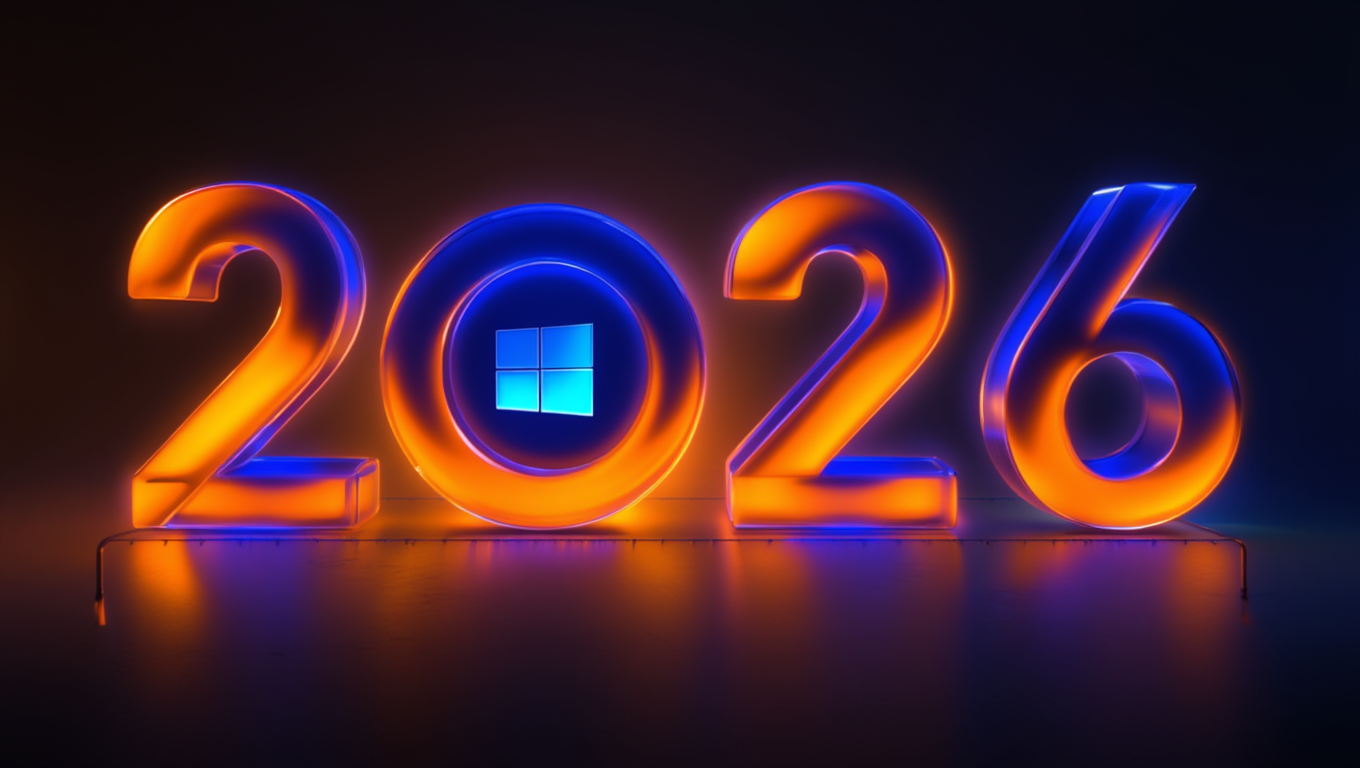Investor Presentation Design Secrets: Microsoft Office Templates That Make Financial Data Irresistible
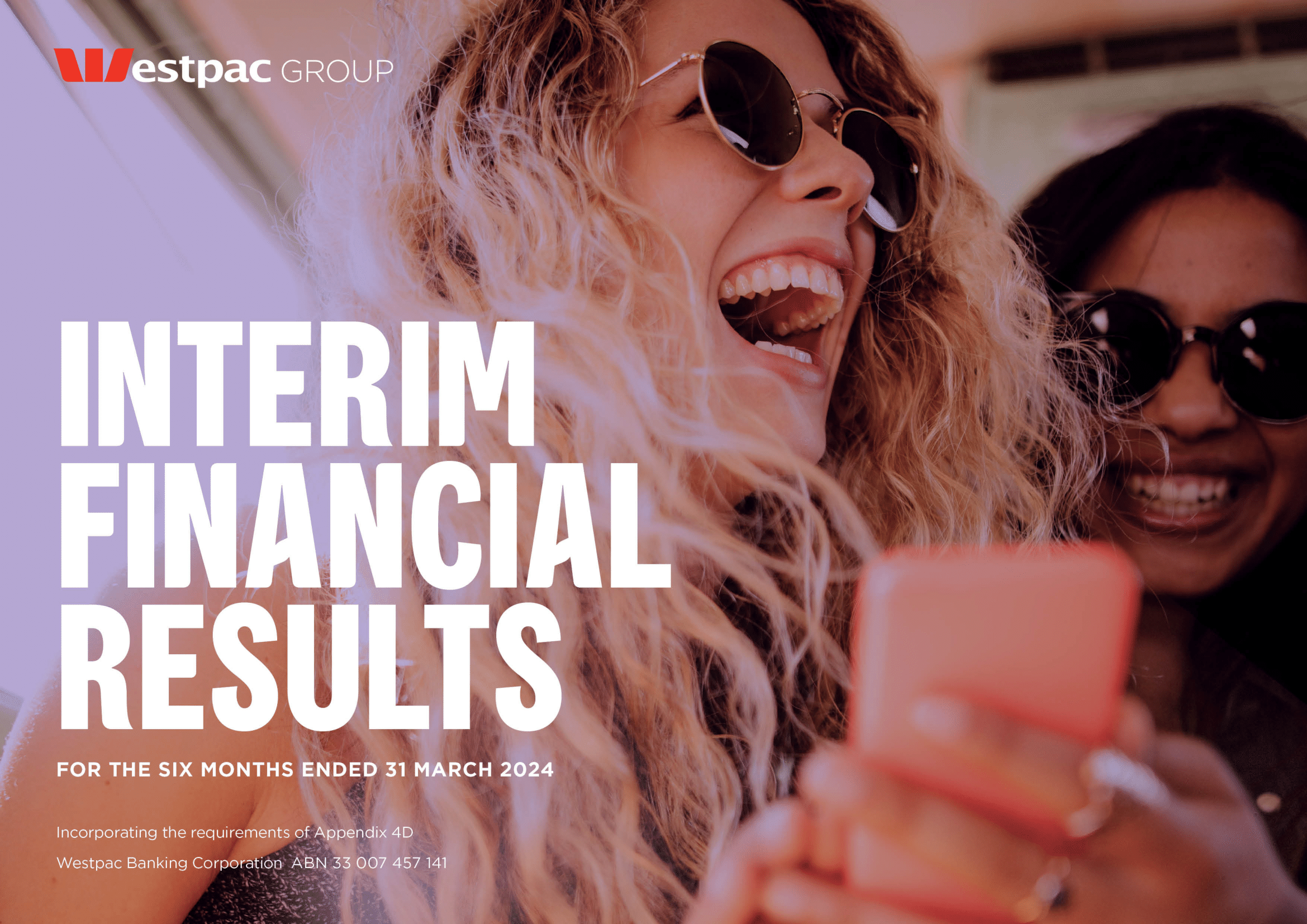
When was the last time you genuinely looked forward to an investor presentation? If you're like most people, the words "quarterly financial review" probably make you reach for another coffee rather than lean forward with anticipation. But here's the thing: studies show that visuals increase information retention by up to 65%, and the human brain processes images 60,000 times faster than text. That means your financial data isn't boring - it's just badly presented.
The most successful investor presentations don't just communicate numbers; they tell compelling stories that make investors reach for their chequebooks rather than their phones. And in 2025, the art of making financial data irresistible has become more sophisticated than ever, thanks to advanced Microsoft Office capabilities and design trends that would make even the most seasoned investor sit up and take notice.
Whether you're preparing for a board meeting, seeking venture capital, or updating shareholders, the secret isn't just in having good numbers - it's in presenting them so brilliantly that your audience can't help but pay attention. Let's dive into the presentation design secrets that are revolutionising how financial data gets presented.
The Psychology Behind Irresistible Financial Presentations
Before we explore the technical wizardry that Microsoft Office offers, let's talk psychology. When financial data is presented in a visually engaging manner, it not only informs but also drives conversions. The most effective investor presentations tap into basic human psychology - our brains are wired to process visual information quickly and make emotional connections with what we see.
Think about the last time you saw a presentation that made you genuinely excited about numbers. Chances are, it didn't look like a spreadsheet that had been copy-pasted into PowerPoint. Instead, it probably used visual hierarchy, compelling colour schemes, and data storytelling techniques that made complex information feel accessible and engaging.
In 2025, data visualisation is being reimagined to make complex information more accessible and visually engaging for investors. Traditional charts and graphs are being replaced or enhanced with creative approaches that not only clarify data but also tell a compelling story. This shift towards narrative-driven financial presentations is changing how companies communicate with their stakeholders.
The secret sauce lies in understanding that investors aren't just looking at your numbers - they're evaluating your ability to communicate clearly, think strategically, and present professionally. Your presentation design becomes a reflection of your business acumen.
2025 Design Trends That Make Financial Data Shine
This year brings exciting developments in presentation design that are perfectly suited for financial communications. A minimalist design is simple, and when applied to presentations, it means avoiding overloading slides with too many elements or adding distracting animations and multimedia that can lose your audience. But minimalism in 2025 isn't about being sparse - it's about being strategic.
Bold Typography Meets Clean Data
Bold typography takes centre stage in presentation design for 2025, with large text and clean fonts that instantly grab attention. Titles and headings are enlarged to create emphasis, while the best fonts for presentations, often sans-serif, ensure readability and modern aesthetics. For financial presentations, this means your key metrics become impossible to ignore.
Instead of burying your 23% revenue growth in a cluttered slide, imagine it displayed as a bold, confident statement that commands attention. The trend towards oversized typography works brilliantly for financial data because it forces you to identify your most important numbers and give them the prominence they deserve.
Dark Mode for Professional Appeal
Dark-themed slides are now a staple in modern presentation design. By pairing dark backgrounds with bright, contrasting text and neon accent hues, presentations achieve a polished, futuristic appeal. For investor presentations, dark mode isn't just trendy - it's practical. Darker backgrounds add a sense of drama to your presentation and also help your audience reduce eyestrain—especially if you're presenting in a darkened auditorium.
Financial presentations often involve lengthy sessions, and anything that reduces fatigue while maintaining engagement is invaluable. Dark mode templates allow your charts and graphics to pop while creating a sophisticated, premium feel that investors associate with serious business.
Microsoft Office Secrets for Superior Financial Presentations
Here's where things get exciting. Microsoft Office has evolved far beyond basic slide creation into a sophisticated platform for professional presentation design. The latest updates include features specifically designed to make financial data more compelling and accessible.
Smart Chart Animation and Data Storytelling
Statistics are often a key part of presentations. Nowadays, there are fun ways to ensure that the most significant figures can make an impact. Instead of having these key figures recede into the background of a chart or bar graph, bring them to the forefront.
PowerPoint's advanced chart animation features allow you to reveal financial data progressively, building suspense and ensuring your audience stays engaged. Instead of overwhelming viewers with a complex financial dashboard, you can walk them through your story step by step, highlighting the metrics that matter most.
The key is using animation purposefully. Subtle animations guide the audience's attention without overwhelming them. For financial presentations, this might mean revealing quarterly results one at a time, or showing how different business units contribute to overall performance.
Template Consistency for Professional Credibility
Ensure Consistent Design and Branding: Check that your presentation's design elements, such as colours, fonts, and graphics, are consistent throughout and align with your company's branding. Consistency creates a cohesive and professional look, reinforcing your company's identity.
Professional presentation templates for business aren't just about looking good - they're about building trust. When investors see consistent branding, professional typography, and well-organised layouts, they're more likely to view your company as competent and detail-oriented.
Microsoft Office's template customisation capabilities allow you to create branded templates that ensure every financial presentation your team creates meets the same high standards. This is particularly crucial for investor relations, where multiple team members might be creating different sections of a comprehensive presentation.
Advanced Data Visualisation Tools
Charts and graphs are excellent tools for visualising financial data. They can help your audience understand complex data sets at a glance. Use bar charts for comparisons, line graphs for trends over time, pie charts for showing parts of a whole, and scatter plots for showing correlations.
But 2025 takes this further with PowerPoint's enhanced integration with Excel and Power BI. You can now create dynamic charts that update automatically, ensuring your investor presentations always show the most current data. This is invaluable for quarterly reviews or regular investor updates where accuracy and timeliness are crucial.
Template Strategies That Save Time and Impress Investors
The most successful companies aren't reinventing their presentation design every time they need to communicate with investors. Instead, they're using sophisticated custom Microsoft templates that streamline the process while ensuring consistently impressive results.
Pre-Built Financial Dashboard Templates
Smart businesses are creating comprehensive template libraries that include pre-designed layouts for different types of financial communications. These might include templates for quarterly earnings, annual reports, investor pitch decks, and board presentations. Each template maintains brand consistency while being optimised for its specific purpose.
A general rule of thumb is to have no more than 10-15 slides for a typical investor PowerPoint presentation. This helps you maintain a focused narrative and ensures you don't lose your audience's attention. Professional Microsoft Office templates help enforce this discipline by providing structured frameworks that prevent information overload.
Automated Data Integration
The most sophisticated investor presentation templates integrate directly with your financial systems, automatically pulling in the latest data and formatting it according to your design standards. This ensures accuracy while saving countless hours of manual formatting.
Microsoft Office's integration capabilities mean you can create templates that pull data from Excel spreadsheets, accounting software, or business intelligence tools, automatically formatting everything according to your presentation standards.
Interactive Elements for Engagement
With hybrid and virtual audiences, interactive features like clickable navigation and embedded polls are becoming essential. For investor presentations, this might mean creating templates with clickable sections that allow investors to dive deeper into specific areas of interest, or incorporating interactive charts that let users explore different scenarios.
Making Your Financial Story Impossible to Ignore
The most effective investor presentations don't just present data - they create an experience that makes your financial story memorable and compelling. This requires combining smart design principles with strategic storytelling.
An investment presentation is more than just a set of slides; it's a powerful tool for storytelling and persuasion. As you prepare your investment presentation, focus on clarity, conciseness, and compelling content to make a lasting impact on your potential investors.
The key is understanding that every element of your presentation - from colour choices to chart types to animation timing - contributes to how your audience perceives your financial performance. When these elements work together harmoniously, they create presentations that don't just inform but inspire confidence and action.
Visual Hierarchy for Financial Clarity
The layout should naturally guide the viewer's eyes from one point to the next. Start with the most critical information and progressively add supporting details. In financial presentations, this means leading with your strongest metrics and using design elements to guide attention through your narrative.
Accessibility and Inclusivity
Modern investor presentations also need to consider accessibility. PowerPoint has many features built-in that help people with different abilities to read and author presentations. This isn't just about compliance - it's about ensuring your financial story reaches every stakeholder clearly and effectively.
Transform Your Financial Communications
The difference between a forgettable financial presentation and one that drives real results often comes down to execution. With the right Microsoft Office templates and design approach, you can transform even the most complex financial data into compelling narratives that engage, inform, and persuade.
The companies that succeed in 2025 won't be those with the best numbers - they'll be those who can present their numbers most effectively. By combining current design trends with sophisticated Microsoft Office capabilities, you can create investor presentations that don't just communicate your financial performance but elevate your entire brand perception.
Ready to transform your financial presentations from mundane to magnificent? The design secrets we've explored here are just the beginning. Professional presentation templates for business, combined with expert design knowledge, can revolutionise how your stakeholders perceive and engage with your financial communications.
Don't let another investor presentation fall flat when you could be creating experiences that drive real results. Start by evaluating your current presentation approach with our free template audit - it's a simple way to identify opportunities for improvement and discover how professional design can transform your financial storytelling. Your investors (and your bottom line) will thank you for it.
who we work with





.svg)
.svg)
.svg)
.svg)







%20(2).avif)



.svg)



















.svg)




















.svg)
.svg)
.svg)
.svg)







%20(2).avif)
The ideaseed difference
We’re fast. Really fast
We know time is of the essence, so we pride ourselves on quick, efficient delivery without sacrificing quality. Whether you have a tight deadline or need a last-minute update, our team is committed to delivering polished results within even the tightest timeframe.
We’re reliable. Always
Our clients trust us because we consistently deliver beautiful, high-quality work. We understand the importance of dependable tools in your business, and we never compromise on quality or functionality.
We go the extra mile
We don’t just meet expectations; we exceed them. We take the time to understand your needs and find creative, tailored solutions that make your work easier and more effective. Our commitment to going above and beyond means you get more than just a template — you get a partner who genuinely cares about your success.