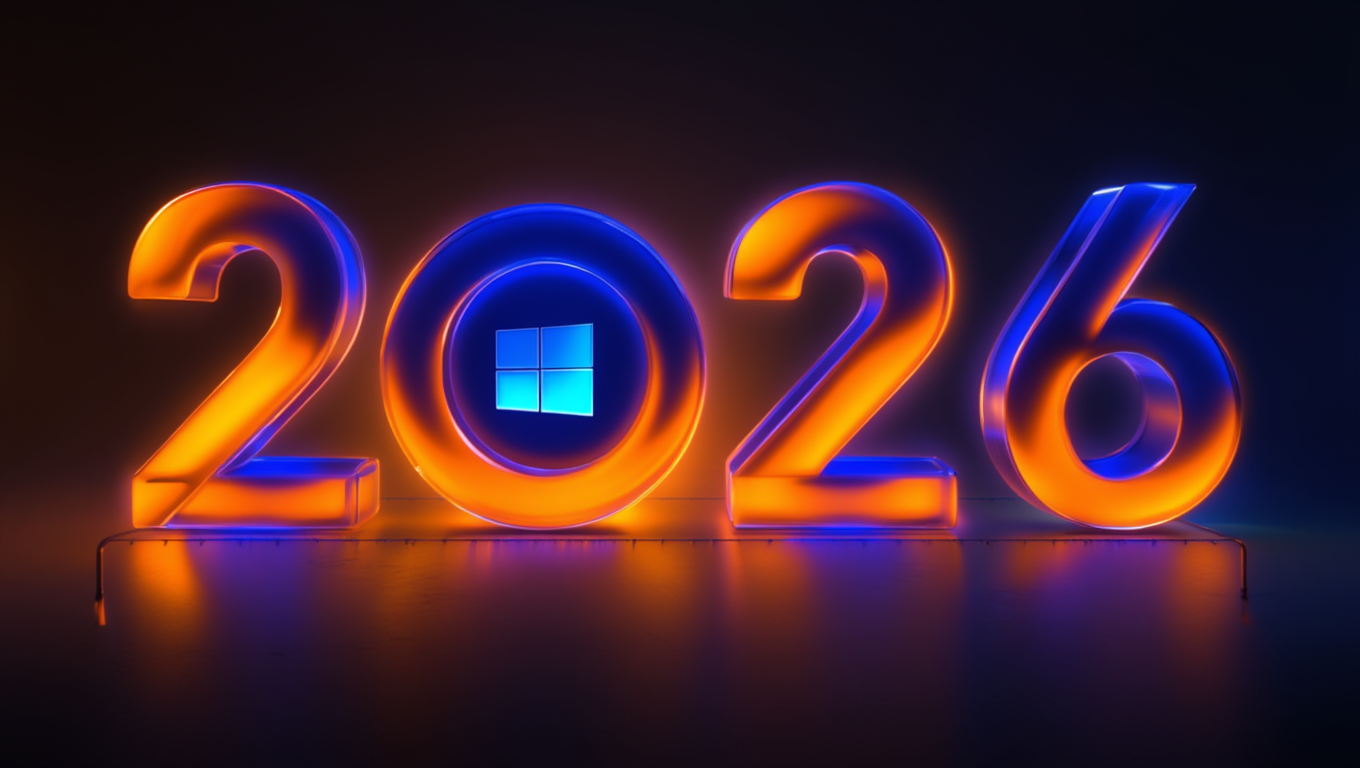The AI-Driven Future of Microsoft Office Templates: Enhancing Productivity and Consistency

You open a Word doc, and instead of staring at a blank page while your coffee goes cold, an AI sidekick has already set up the structure, branded it to perfection, and suggested content. That’s no longer science fiction - it’s the emerging world of Microsoft Office templates, supercharged by artificial intelligence.
The world of work has changed. Deadlines are tighter, teams are more dispersed, and expectations for content quality are sky-high. Meanwhile, the sheer volume of business documents created daily is enough to make anyone dizzy. Whether it's presentations for stakeholders, reports for leadership, or templates for team-wide use, the pressure is on to produce polished content quickly and consistently.
That’s where AI-enhanced Microsoft Office templates step in, blending automation with brand governance to make life easier for marketers, communicators, investor relations teams, and just about anyone with a deadline and a deliverable.
So, how exactly is AI transforming Microsoft Office templates? And more importantly, what does that mean for your team, your brand, and your bottom line?
The Rise of AI in Microsoft Office
AI has evolved well beyond the buzz. Microsoft has integrated Copilot across Word, PowerPoint, Excel, and Outlook, infusing your daily tools with impressive capabilities. It acts as your creative partner, data analyst, and formatting expert all in one your creative partner, data analyst, and formatting expert all rolled into one.
Here’s how it plays out:
- In Word: Copilot can draft a report, rewrite a policy doc, or summarise meeting notes in seconds. It can even rephrase content to match your tone or simplify jargon-heavy writing.
- In PowerPoint: It can build a slide deck from a simple prompt - with content suggestions, layouts, and even visuals. Imagine inputting your main message and letting AI recommend a compelling narrative structure.
- In Excel: It analyses trends, suggests formulas, and visualises data like a pro. You can ask Copilot to explain variances, highlight anomalies, or build what-if scenarios.
- In Outlook: It helps craft emails, summarise long threads, and manage your schedule. It can even flag tone issues and suggest more effective phrasing.
But AI performs at its best when paired with professional Microsoft Office templates. Why? Because templates provide the structure AI needs to deliver consistent, quality output. It’s like giving it a playbook and letting it run the game.
And with AI continually learning and improving, the quality and accuracy of its contributions are only going to get better. The implications for day-to-day operations are huge. From reducing cognitive load to cutting down on repetitive work, AI isn't just a tool - it's a productivity revolution.
Why Templates Are the Secret Sauce
Templates aren’t just decorative wrappers. They’re the unsung heroes behind your brand’s consistency - ensuring every document, slide, and spreadsheet stays aligned, no matter who’s creating it.
When AI is paired with well-designed templates, the benefits compound:
- Brand consistency: Fonts, colours, logos - always correct, always cohesive. Templates lock in brand elements, ensuring uniformity across all communications.
- Time savings: AI can auto-populate sections, suggest content, and reduce manual edits. Teams spend less time fiddling with formatting and more time refining content.
- Fewer errors: Templates define the rules; AI plays by them. No more rogue fonts, out-of-place graphics, or misaligned charts.
- User empowerment: Even non-designers can produce polished collateral without stress. A junior team member can deliver senior-quality work when supported by strong tools.
Templates also promote knowledge sharing across teams. When templates are embedded with best practices, prompts, and guidance, they help uplift the quality of work across an entire organisation, not just design-savvy individuals.
A great template also acts as a teaching tool. It shows users what good looks like. When paired with AI, templates can guide content creation, nudge users towards best practices, and even suggest improvements in real time. That’s not just helpful - that’s transformative.
And crucially - AI doesn’t replace your team. It amplifies their strengths. With the repetitive work taken care of, your team can focus on messaging, creativity, and strategy.
Real-World Wins: How Teams Are Using AI + Templates
Let’s break it down with a few practical examples:
- Investor Relations Teams: Pulling together quarterly results? AI can populate templates with the latest data, generate graphs, and highlight key trends. It even helps translate complex financials into clearer messaging for stakeholders. Plus, Copilot can adjust the tone for different audiences - think board vs. retail investors.
- Marketing Managers: Need a high-impact pitch deck? Start with a branded template, feed Copilot your brief, and generate a polished, consistent presentation. Plus, the AI can suggest taglines, headlines, and even storytelling flow. It can also recommend competitor positioning or identify content gaps.
- Comms Teams: Crafting policy docs or internal guides? AI helps draft clear, brand-aligned content quickly. And it can check tone and clarity, helping ensure your message lands just right. Copilot also provides alternate phrasings and can flag inconsistent terminology.
- HR Departments: Onboarding packs, training guides, and employee handbooks all benefit from smart templates with AI-enhanced content suggestions. Updates become quicker, compliance becomes easier, and materials stay fresh. AI also helps maintain inclusive language across all materials.
- Project Managers: Need to standardise status reports or planning documents? Templates with embedded AI support can pre-fill common sections, flag gaps, and even estimate timelines based on past data. Copilot can track milestones and suggest risk mitigation strategies based on historical outcomes.
Case in Point: A Global Retailer Gets a Template Makeover
One global retail client came to us with 200+ inconsistent templates being used across their regional offices. The result? Chaos. Branding was all over the place, formatting was manual, and even internal reports looked wildly different depending on who made them.
We performed a full audit, identifying overlaps, inconsistencies, and high-use documents. We then developed a unified suite of Microsoft Office templates tailored for AI compatibility. Copilot integration allowed their team to generate reports in minutes, rather than hours. Within three months, internal productivity had jumped by 30%, while external communications got a noticeable polish.
Overcoming Challenges with AI in Templates
Of course, no technology is without its teething problems. Integrating AI into Microsoft Office workflows can present a few challenges - but nothing that can’t be smoothed out with the right approach.
- Learning curve: Copilot is powerful, but it’s new. Teams may need training and time to get comfortable. Start with simple use cases and build confidence gradually.
- Quality control: AI is great at generating content, but it’s not always perfect. It can introduce errors or misinterpret nuances. Pair it with strong review processes to catch slip-ups.
- Template complexity: Over-engineered templates can be just as troublesome as underdeveloped ones. Aim for simplicity, clarity, and user-friendliness.
- Data privacy: AI tools often rely on cloud-based processing. Make sure your data governance policies and user permissions are up to scratch.
Understanding these challenges upfront allows you to plan around them and roll out AI-powered templates smoothly. And the long-term benefits far outweigh the short-term adjustments.
The Future of AI + Templates: What’s Next?
AI isn’t standing still - and neither should your template strategy. Here are a few future-focused trends we’re already seeing:
- Voice-driven commands: Imagine briefing Copilot using voice and having it create a fully fleshed-out slide deck.
- Deeper integration with CRM and project tools: Templates could soon auto-fill with real-time business data from Salesforce, Asana, or HubSpot.
- More predictive formatting: Based on user behaviour, AI will pre-empt the content structure or visuals you’re likely to need.
- Hyper-personalisation: From custom greetings to tailored case studies, AI will fine-tune document outputs to suit specific audiences.
Staying ahead of these trends means not just adopting AI, but embedding it thoughtfully into your templates and workflows.
How to Get AI-Ready Templates That Work
Thinking of making the leap? Here’s how to set your business up for success:
- Audit your existing templates. Are they consistent, user-friendly, and brand-aligned? If not, start there. Identify gaps where AI could provide immediate value.
- Build templates with AI in mind. Use modular layouts, smart fields, and clear prompts. Templates should allow flexibility without sacrificing structure.
- Incorporate metadata and style guides. This helps the AI make smarter content suggestions based on your brand voice and business logic. Define preferred tone, writing style, and common vocabulary.
- Train your team. Make sure everyone knows how to use Copilot effectively - and where to find the latest templates. Create simple cheat sheets or video walk-throughs.
- Encourage feedback loops. Let users suggest improvements, and keep refining your templates as AI capabilities evolve. Make template reviews a regular part of your internal workflow.
- Partner with the pros. At Ideaseed, we specialise in creating AI-optimised templates that save time, reduce stress, and deliver visual impact. Our templates are not only beautiful but also built for performance.
This isn’t just about tools. It’s about transforming how work gets done. A well-structured template combined with AI can be the difference between a task taking 30 minutes or 3 hours.
Also, don’t underestimate the culture shift involved. Teams may need encouragement and training to adopt AI confidently. Having the right templates is one thing. Empowering people to use them well is another.
The Bottom Line
AI is no longer a trend - it’s the new normal. And when combined with professional Microsoft Office templates, it becomes a powerful tool for improving productivity, maintaining consistency, and unlocking creative potential.
By enabling faster content creation, higher-quality outputs, and more consistent branding, AI-enhanced templates are not just saving businesses time - they’re elevating standards across the board.
AI is already changing how we work. The real question is whether your documents and templates are ready to keep up. Professional template systems - particularly those optimised for AI - are the bridge between technology and human creativity.
If you’re still wrangling outdated templates or starting from scratch every time, it’s time to take action. Let Ideaseed give your templates a free audit and show you what’s possible.
We’ll walk through what’s working, what’s not, and how your templates can be transformed into sleek, AI-ready tools that your whole team will actually want to use. You’ll get tailored advice, practical tips, and a clearer picture of what modern template design can really do for your business.
We’re the experts in professional Microsoft Office templates and presentation design. Whether it’s Word, PowerPoint, Excel or Outlook, we’ll transform your tools into time-saving, brand-boosting machines.
Get in touch today and let’s future-proof your documents. Less hassle, more impact. Sound good?
who we work with





.svg)
.svg)
.svg)
.svg)







%20(2).avif)



.svg)



















.svg)




















.svg)
.svg)
.svg)
.svg)







%20(2).avif)
The ideaseed difference
We’re fast. Really fast
We know time is of the essence, so we pride ourselves on quick, efficient delivery without sacrificing quality. Whether you have a tight deadline or need a last-minute update, our team is committed to delivering polished results within even the tightest timeframe.
We’re reliable. Always
Our clients trust us because we consistently deliver beautiful, high-quality work. We understand the importance of dependable tools in your business, and we never compromise on quality or functionality.
We go the extra mile
We don’t just meet expectations; we exceed them. We take the time to understand your needs and find creative, tailored solutions that make your work easier and more effective. Our commitment to going above and beyond means you get more than just a template — you get a partner who genuinely cares about your success.