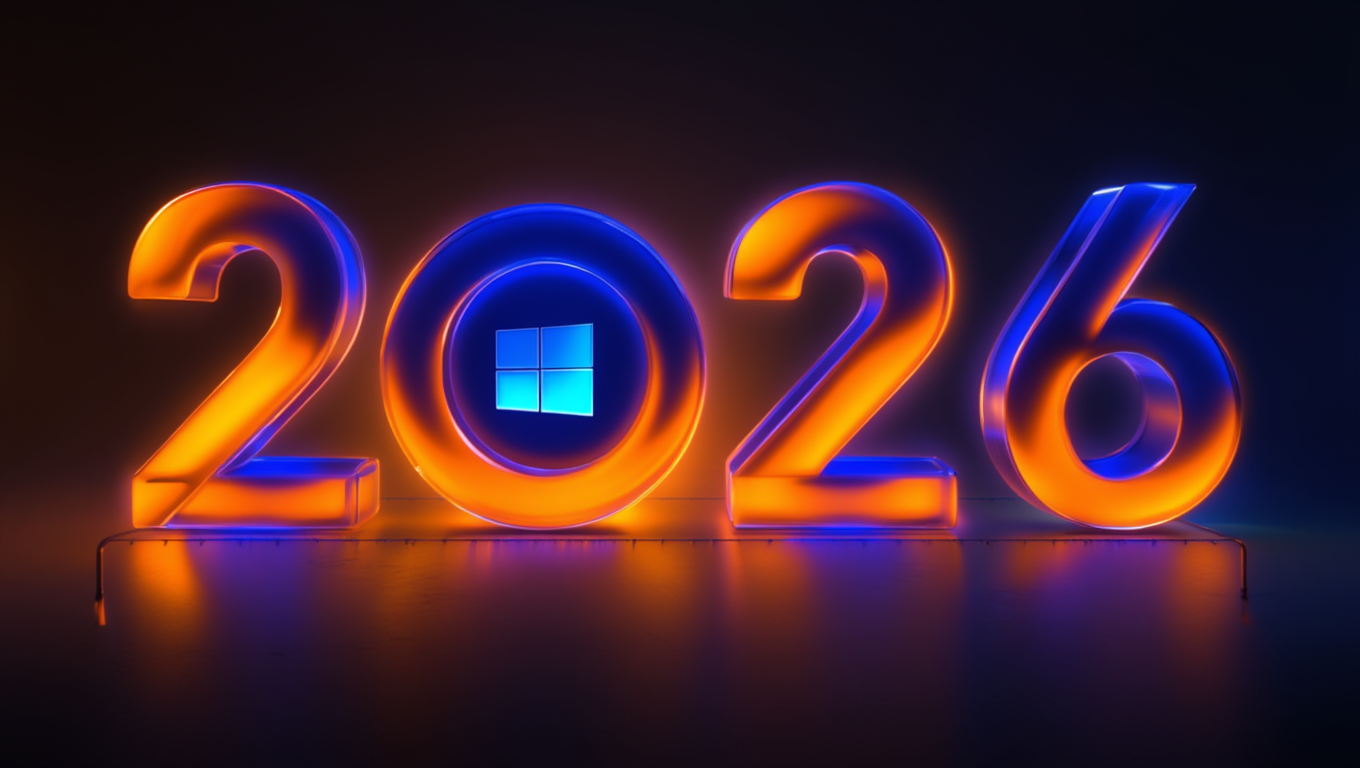Top Microsoft Office Template Automation Strategies to Boost Productivity in 2025

Do you ever feel like you're stuck in a never-ending loop of copy-paste chaos? Opening the same Word file, tweaking the logo, adjusting the formatting, renaming headers—all before you've even started on the actual content? You're not alone. Microsoft Office template automation is here to save your time, your sanity, and your formatting reputation.
And in 2025? The automation game is stronger than ever. Whether you're part of a communications team battling a barrage of quarterly reports or managing investor relations decks that go through 17 versions before they're final, these strategies are about to become your new best mates.
Why Template Automation Matters More Than Ever
Microsoft 365 has become the digital backbone of modern workplaces. But let’s be honest: most teams only scratch the surface of what it can do. You might have a decent-looking Word template and a PowerPoint deck that mostly behaves itself. But without automation, you’re not unlocking the full potential.
Here’s what template automation gets you:
- Time saved: No more fiddling with margins or hunting for that one approved font.
- Consistency across teams: Everyone sings from the same branded hymn sheet.
- Reduced human error: Goodbye, dodgy headers and mystery spacing.
- Standardised data entry: Especially powerful in Excel and Outlook templates.
- Improved compliance: Crucial for regulated industries like finance and healthcare.
- Scalability: Roll out updates and changes across departments instantly.
- Professional polish: Keep every document on-brand and on-point—no more design horror shows.
And let’s be honest—who doesn't want to cut down on formatting-related meltdowns?
Automation Strategies That Actually Work
Let’s get to the good stuff. Here are the top Microsoft Office template automation strategies that will make your 2025 run smoother.
1. Content Controls in Microsoft Word Templates
Think of content controls as mini forms embedded right into your Word document. They allow users to input text, select dates, or tick boxes—without ruining the document's structure.
Best used for:
- Contracts
- HR documents
- Company policies
- Proposal templates
Pro tip: Pair them with macros or Visual Basic for Applications (VBA) scripts to auto-fill key data across multiple sections.
Extra tip: Lock the document structure to prevent accidental formatting changes by end users. No one needs to see another 17pt Comic Sans subheading.
2. Dynamic PowerPoint Slide Masters
Slide Masters are more than just static templates. Use custom layouts, pre-styled text boxes, and locked brand elements to prevent rogue creativity. Bonus points for embedding content placeholders that dynamically update.
Best used for:
- Sales decks
- Investor presentations
- Conference templates
Pro tip: Link to Excel data to automatically update charts and tables across multiple slides. No more manual pasting from spreadsheets!
Pro move: Use sections to create topic-based navigation and add action buttons for live presentations. Think TED Talk with a clicker.
3. Excel Template Automation with Power Query + Power Automate
Power Query is like Excel on steroids. Combine it with Power Automate (formerly Microsoft Flow), and you’ve got a self-updating machine.
Best used for:
- Budget reports
- Project tracking
- KPI dashboards
Pro tip: Set up flows that pull data from SharePoint or Teams and auto-populate your spreadsheets every morning. Morning coffee + fresh data = bliss.
Next level: Add conditional formatting rules to flag anomalies automatically—like that one department always 20% over budget.
4. Branded Outlook Email Templates with Dynamic Fields
Outlook templates aren’t just about slapping a logo at the top. With dynamic fields (think: names, dates, and topics), you can automate personalised comms without typing them out one by one.
Best used for:
- Internal newsletters
- Client status updates
- Meeting follow-ups
Pro tip: Integrate with CRM tools to generate emails based on contact data and activities.
Bonus: Create categories for common email scenarios (e.g. welcome emails, project milestones) to keep messaging clear, fast, and consistent.
5. Form-Based Document Generation Using Microsoft Forms + Word Templates
Build a Microsoft Form that collects user input, then feed that data into a Word template using Power Automate. Boom—instant personalised document.
Best used for:
- Employee onboarding packs
- Client contracts
- Feedback reports
Pro tip: Perfect for repeated processes where content changes slightly but structure stays the same.
Insider edge: Use branching logic in Microsoft Forms to adjust the template dynamically based on responses. Say hello to smarter forms that actually think.
6. Template Deployment via Microsoft Teams + SharePoint Integration
Want to ensure everyone’s using the latest, greatest version of your company templates? Store them in a central SharePoint folder and integrate with Teams for easy access.
Best used for:
- Cross-department communications
- Global brand consistency
- Easy onboarding for new hires
Pro tip: Set permissions to prevent tampering, and use versioning to keep tabs on changes.
Why it matters: You’ll avoid the “Who sent the wrong template to the board?” panic attack.
7. Template-Based Workflows Using Power Automate + Approvals
Automation isn’t just about document creation—it’s about the whole workflow. Build flows that automatically send documents for approval, track status, and notify stakeholders.
Best used for:
- Expense reports
- Project proposals
- HR onboarding docs
Pro tip: Tie it all into Microsoft Planner or Lists for full visibility across projects.
Real-world win: That 3-step email chain for approvals? Now it’s a one-click wonder.
Automation + Design = Power Couple
Automation is brilliant. But without good design? It’s just well-organised chaos. Your templates still need to look slick, reflect your brand, and be intuitive to use.
This is where Ideaseed comes in. We build custom Microsoft Office templates that aren’t just beautiful—they’re functional, foolproof, and built to play nice with all the automation tools mentioned above.
Our team’s obsessive about branding, formatting, and making your templates idiot-proof (but in the nicest possible way). We translate your brand guidelines into click-ready templates your whole organisation can use without fear.
Need help making your documents and presentations work harder (and look better)? We offer free template audits to assess what you've got, what's working, and what could be saving you a whole heap of time, money, and brain cells.
We’ll even tell you if your beloved 2006 Word doc needs to be put out to pasture.
The Future Is Automated (and Still Very Much Human)
AI might be on the rise, but it can’t fix your dodgy bullet points or realign your rogue logos. Template automation does the heavy lifting—but great design, brand consistency, and user experience still require a human touch.
In 2025, the smartest teams aren’t the ones working the hardest. They’re the ones working the smartest—with Office templates doing the admin while they get on with the strategy.
So, ready to stop battling with Microsoft Office and start bossing it around instead?
Give us a shout.
We’re the Australian Microsoft template design experts who love turning repetitive chaos into smooth-as-butter processes. Let’s talk about how automation can make your work life easier—and a lot more stylish.
who we work with





.svg)
.svg)
.svg)
.svg)







%20(2).avif)



.svg)



















.svg)




















.svg)
.svg)
.svg)
.svg)







%20(2).avif)
The ideaseed difference
We’re fast. Really fast
We know time is of the essence, so we pride ourselves on quick, efficient delivery without sacrificing quality. Whether you have a tight deadline or need a last-minute update, our team is committed to delivering polished results within even the tightest timeframe.
We’re reliable. Always
Our clients trust us because we consistently deliver beautiful, high-quality work. We understand the importance of dependable tools in your business, and we never compromise on quality or functionality.
We go the extra mile
We don’t just meet expectations; we exceed them. We take the time to understand your needs and find creative, tailored solutions that make your work easier and more effective. Our commitment to going above and beyond means you get more than just a template — you get a partner who genuinely cares about your success.