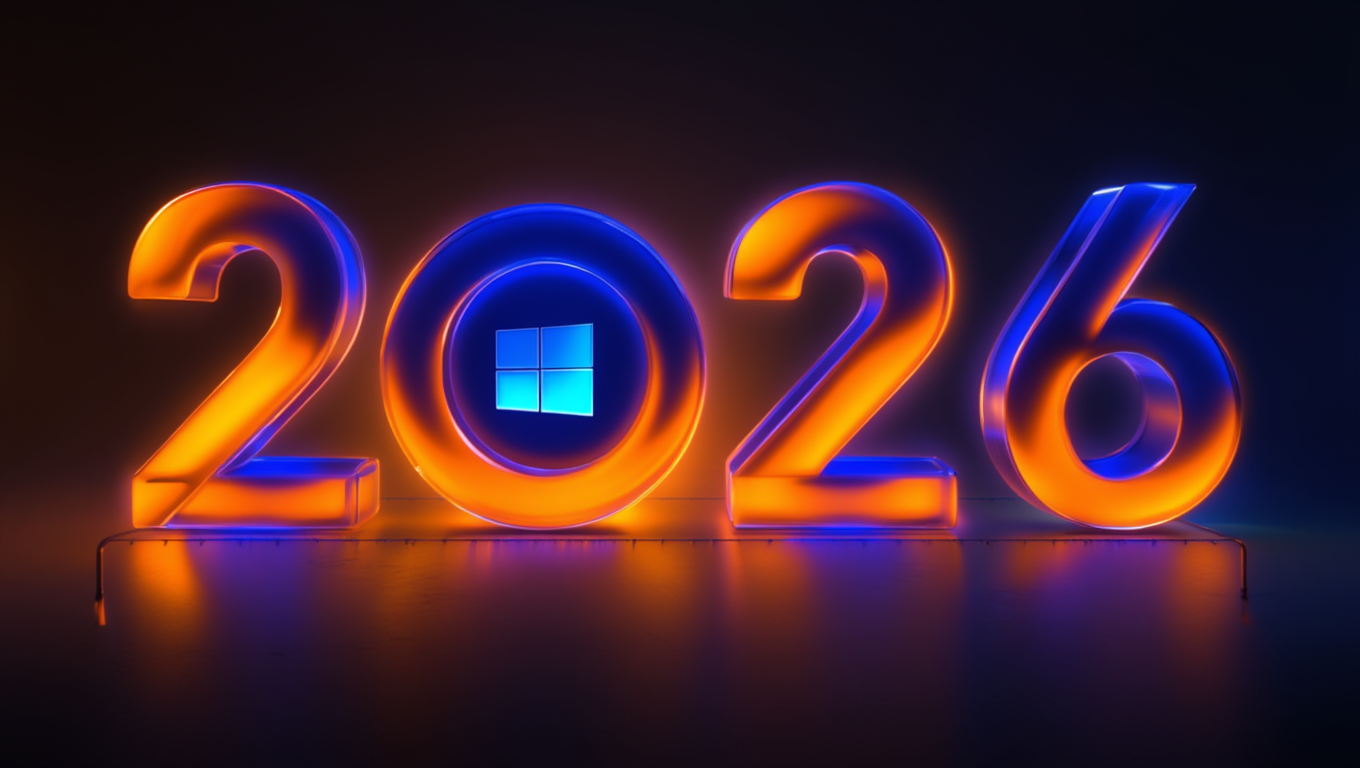Microsoft Office for Remote Teams: Template Solutions for Distributed Workforces

Bridging the Digital Divide
If 2020 taught us anything (besides the fact that we can indeed all work in pyjamas), it's that remote work is far more than a temporary pandemic response—it's the future of work itself. And let's face it, managing a distributed workforce using nothing but sticky notes and email CC threads is about as effective as trying to herd cats through a thunderstorm.
As someone who's witnessed countless teams struggle with the transition to remote work I've seen firsthand how the right Microsoft Office templates can transform chaos into collaboration. When your team is scattered across time zones like confetti in the wind, having standardised, accessible templates isn't just helpful; it's absolutely essential.
Today, we're diving into how Microsoft Office templates can be your secret weapon for keeping distributed teams aligned, efficient, and dare I say it... actually enjoying their work.
The Remote Work Reality Check
Before we jump into solutions, let's acknowledge the elephant in the virtual room: remote work presents unique challenges that traditional office templates simply weren't designed to handle.
The Collaboration Conundrum
- Multiple people editing the same document simultaneously (hello, version control nightmares!)
- Team members across different time zones struggling to stay in sync
- Inconsistent formatting that makes documents look like they've been assembled by committee (because they have)
- Information silos where each department operates in its own Microsoft Office bubble
The Communication Crisis
Remote teams often find themselves drowning in:
- Endless email chains that could have been a simple document update
- Zoom fatigue from meetings that could have been collaborative documents
- Confusion over which template version is the "right" one
- Projects stalling because no one knows where to find the right template
Sound familiar? You're not alone. But here's the good news: with the right Microsoft Office template strategy, these challenges become opportunities for improved efficiency.
The Power of Centralised Template Libraries
Think of a centralised template library as your team's digital filing cabinet—but one that everyone can access, update, and rely on from anywhere in the world.
Creating Your Template Command Centre
A well-organised template library should include:
- Company-wide templates for documents everyone uses (reports, presentations, memos)
- Department-specific templates tailored to unique team needs
- Project templates that kickstart common workflows
- Client-facing templates that maintain brand consistency
The beauty of Microsoft 365's collaboration features is that you can store these templates in SharePoint or Teams, ensuring everyone has access to the latest versions without the dreaded "Can you send me the updated template?" emails.
Version Control: The Unsung Hero
With cloud-based template libraries, you can:
- Set permissions to control who can edit core templates
- Track changes and revert if needed
- Ensure remote teams always work with current versions
- Create feedback loops for continuous template improvement
Collaboration-First Template Design
When designing templates for remote teams, think "collaboration" before "creation." Your templates should facilitate multiple users working together seamlessly.
Real-Time Collaboration Features
Modern Microsoft Office templates should leverage:
- Simultaneous editing in Word, Excel, and PowerPoint
- Comments and @mentions for asynchronous feedback
- Track changes that clearly show who contributed what
- Built-in chat for quick clarifications without leaving the document
Collaborative Document Elements
Key features for remote collaboration include:
- Clear section ownership - assign document sections to specific team members
- Customisable review workflows built directly into templates
- Automatic timestamps for accountability
- Integrated task lists for action items
- Standard comment templates for consistent feedback
Time Zone-Friendly Templates
When your team spans Mumbai to Melbourne to Manchester, traditional templates simply won't cut it. Time zone-aware templates can bridge the geographical divide.
Asynchronous-Ready Design
Templates optimised for distributed teams should include:
- Clear instructions for completing tasks independently
- Progress indicators so team members can see what's been done
- Flexible workflows that don't require simultaneous participation
- Cultural considerations in language and formatting
Time Zone Features
Smart templates can incorporate:
- Automated time zone converters in meeting schedules
- Regional date formats that adjust automatically
- Multilingual elements for truly global teams
- Deadline trackers that account for different working hours
Standardisation Without Suffocation
The trick with remote team templates is finding the sweet spot between consistency and creativity. Too rigid, and teams rebel; too flexible, and you lose the benefits of standardisation.
The Goldilocks Principle
Effective remote templates should:
- Lock critical elements (branding, legal disclaimers, key formats)
- Provide flexibility in content areas
- Include helpful prompts without being prescriptive
- Allow personalisation within brand guidelines
Department-Specific Freedom
Different teams need different levels of flexibility:
- Finance templates: Highly structured with locked formulas
- Marketing templates: More creative freedom with brand parameters
- HR templates: Balance of consistency and personalisation
- Sales templates: Customisable content with fixed layouts
Integration with Communication Tools
In the remote work world, your templates shouldn't exist in isolation—they need to play nicely with your communication tools.
Seamless Tool Integration
Modern template strategies should connect:
- Templates with Microsoft Teams for instant access
- Project management tools for workflow automation
- CRM systems for client-facing documents
- Calendar applications for scheduling templates
Communication Workflow Templates
Consider creating templates specifically for:
- Team updates that feed into Slack or Teams channels
- Status reports that integrate with project management tools
- Meeting agendas that link to video conferencing platforms
- Client communications that track through your CRM
Security and Access Control
When templates are accessed remotely, security becomes paramount. Not all team members need access to all templates.
Tiered Access Levels
Implement a structured approach to template access:
- Public templates: Available to all staff
- Department templates: Restricted by team membership
- Executive templates: Limited to senior leadership
- Client templates: Permissions based on project involvement
Security Best Practices
- Regular permissions audits to ensure appropriate access
- Password protection for sensitive templates
- Expiration dates for temporary project templates
- Audit trails to track template usage
Measuring Success: Template Analytics
The best template strategy means nothing without metrics to measure its effectiveness.
Key Performance Indicators
Track these metrics to ensure your templates are working:
- Adoption rates - Are teams actually using the templates?
- Time savings - How much faster is document creation?
- Error reduction - Fewer formatting inconsistencies?
- Collaboration metrics - More simultaneous editing sessions?
- Version control - Reduced duplicate versions?
Continuous Improvement
Use feedback loops to:
- Regularly survey users about template effectiveness
- Monitor usage patterns to identify gaps
- Iterate based on real data, not assumptions
- Celebrate wins to encourage adoption
One of our education sector clients tracks template usage and has seen document creation time drop by 35% and formatting errors by 60% since implementing their centralised system.
Templates That Unite, Not Divide
The future of remote work isn't about replicating the office digitally—it's about creating better ways of working that leverage the power of distributed teams. Microsoft Office templates, when designed thoughtfully for remote collaboration, can be the glue that binds your distributed workforce together.
Whether your team is spread across the globe or just across town, the right template strategy can transform document creation from a source of frustration into a competitive advantage. It's about more than just documents; it's about creating a framework for seamless collaboration that makes distance irrelevant.
Are your current templates holding your remote team back? It might be time for a template transformation. At Ideaseed, we specialise in creating Microsoft Office template solutions specifically designed for distributed workforces. Our team understands the unique challenges of remote collaboration and can help you build templates that actually bring your teams closer together.
We offer free template audits to help you identify where your current system might be falling short. Let's work together to create a template strategy that makes remote work not just possible, but powerful. Because in the end, great templates don't just organise documents—they organise people.
FAQs About Remote Team Templates
How can I ensure all team members are using the most current template versions?
Cloud-based storage solutions like SharePoint or Teams automatically ensure everyone accesses the latest version. You can also set up notifications for template updates.
What's the best way to train remote teams on new templates?
Video tutorials, interactive workshops via Zoom, and comprehensive documentation work best. Consider creating short screen recordings for each template type.
Can templates work across different devices and platforms?
Yes! Microsoft 365 templates are designed to work seamlessly across Windows, Mac, mobile devices, and web browsers.
How do I handle time zone differences in template workflows?
Build asynchronous workflows into your templates with clear handoff points and progress indicators. Use automated tools to convert time zones where needed.
What security measures should I implement for sensitive templates?
Use role-based access control, password protection for confidential templates, and regular audit trails. Consider using Microsoft's sensitivity labels for additional security.
who we work with





.svg)
.svg)
.svg)
.svg)







%20(2).avif)



.svg)



















.svg)




















.svg)
.svg)
.svg)
.svg)







%20(2).avif)
The ideaseed difference
We’re fast. Really fast
We know time is of the essence, so we pride ourselves on quick, efficient delivery without sacrificing quality. Whether you have a tight deadline or need a last-minute update, our team is committed to delivering polished results within even the tightest timeframe.
We’re reliable. Always
Our clients trust us because we consistently deliver beautiful, high-quality work. We understand the importance of dependable tools in your business, and we never compromise on quality or functionality.
We go the extra mile
We don’t just meet expectations; we exceed them. We take the time to understand your needs and find creative, tailored solutions that make your work easier and more effective. Our commitment to going above and beyond means you get more than just a template — you get a partner who genuinely cares about your success.