From Chaos to Clarity: How Custom Microsoft Word Templates Transform Document Management
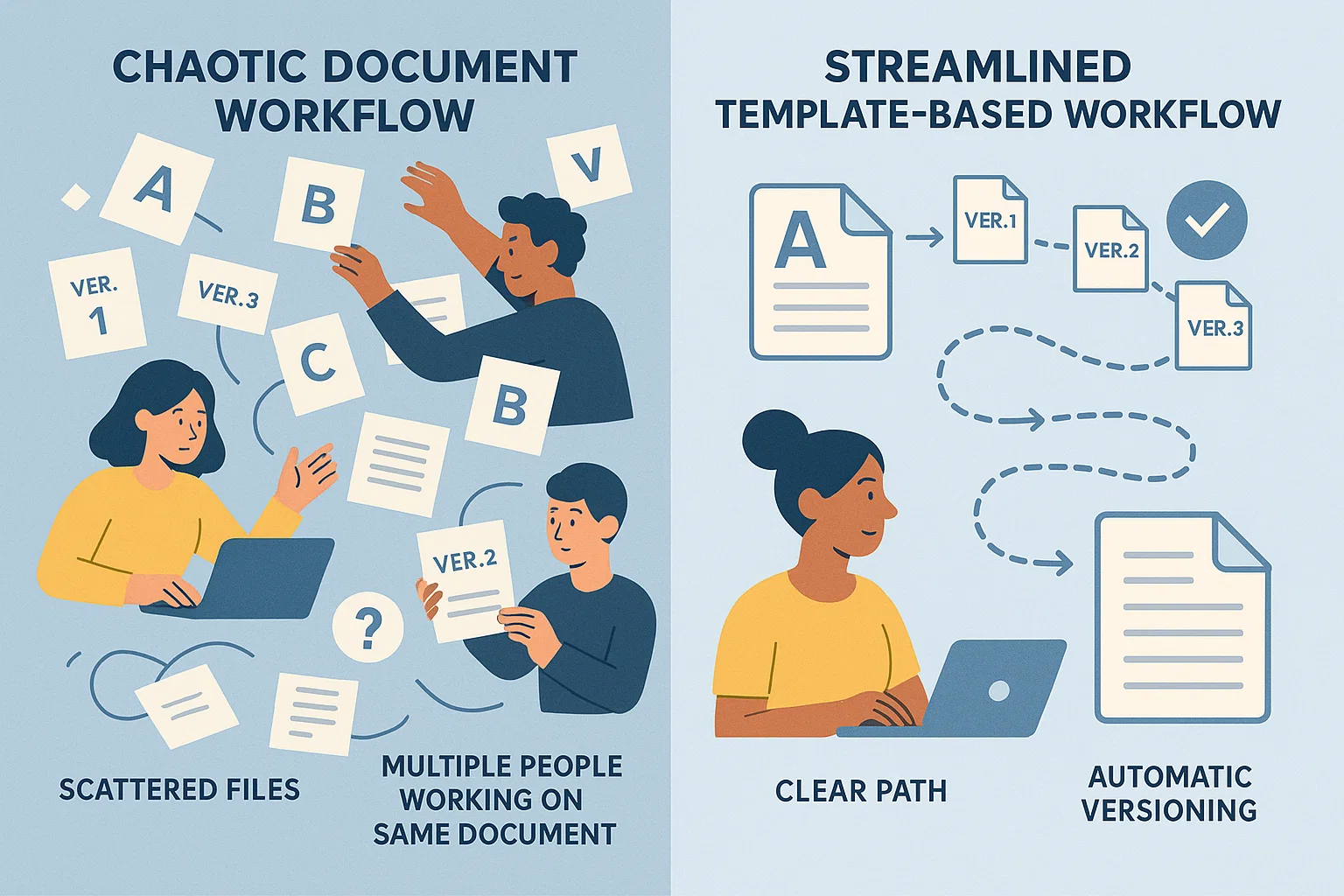
There's a certain chaos that descends on an organisation when everyone's inventing the wheel with every Word document. Marketing creating proposals in Helvetica, sales drafting client contracts in Comic Sans (yes, really), and legal rolling their eyes at inconsistent formatting while drafting yet another NDA.
If your document management system resembles a Jackson Pollock painting—random splashes of formatting with no clear direction—you're not alone. But here's the good news: custom Microsoft Word templates can transform this chaos into organised, efficient workflows faster than you can say "consistent branding."
At Ideaseed we regularly witness the transformation of document pandemonium into streamlined systems and I'm here to show you how tailored Word templates can revolutionise your organisation's document management.
The Document Chaos Cycle
Let's identify the problem before we solve it. Most organisations find themselves trapped in what I call the Document Chaos Cycle:
- Employee needs to create a document
- Employee searches for an example or starts from scratch
- Employee spends 45 minutes formatting instead of writing
- Document gets passed around for "formatting review"
- Someone finally creates the document in "their way"
- Cycle repeats with the next document
The Hidden Costs
This cycle isn't just annoying—it's expensive:
- Time Waste: Employees can spend up to 2.5 hours daily searching for or recreating documents
- Inconsistency: Different formats confuse clients and dilute brand identity
- Version Control: Outdated templates circulate indefinitely
- Quality Issues: Formatting mistakes slip through the cracks
- Learning Curve: New employees reinvent processes unnecessarily
The cost of this chaos? Studies show companies lose up to 21% of productivity annually to document management inefficiencies.
Tailored Templates: Your Document DNA
Custom Word templates aren't just pretty formats—they're the DNA of your document ecosystem. They embed your organisation's knowledge, standards, and workflows into every file.
Beyond Generic Templates
While Microsoft offers basic templates, custom solutions provide:
- Brand-Specific Design: Exact fonts, colours, and logos
- Industry Compliance: Built-in legal language and required clauses
- Process Integration: Linked document chains for approval workflows
- Role-Based Content: Department-specific sections and guidance
- Automated Updates: Dynamic fields that pull current data
The Template Hierarchy
Effective template systems work on multiple levels:
- Master Templates: Core company branding and basic structures
- Department Templates: Specific layouts for different teams
- Document Type Templates: Specialised formats (contracts, reports, memos)
- Project Templates: Industry or client-specific variations
Think of it as a family tree of documents, each generation building upon the last while maintaining the family resemblance.
Workflow Revolution: From Linear to Dynamic
Traditional document workflows are linear: create, review, approve, finalise. Custom templates enable dynamic workflows that respond to content and context.
Smart Document Features
Modern Word templates can include:
- Content Controls: Dropdown menus for standardised options
- Building Blocks: Pre-written paragraphs for consistent language
- Form Fields: Structured data entry with validation
- Conditional Formatting: Content that changes based on selections
- Cross-References: Automatic links that update throughout documents
Workflow Automation
Custom templates can trigger broader workflow automations:
- Email Notifications: Automatically send documents for review
- Document Routing: Send to appropriate departments based on content
- Approval Chains: Built-in approval matrices
- Version Tracking: Automatic naming and versioning
- Archive Integration: Seamless filing to document management systems
These features transform document creation from a manual slog into an automated process.
The Efficiency Multiplier Effect
When templates are properly implemented, the efficiency gains multiply across the organisation:
Immediate Benefits
- Reduced Creation Time: 60-80% faster document creation
- Fewer Errors: Built-in validation prevents common mistakes
- Consistent Quality: Professional appearance regardless of creator
- Faster Approvals: Clear structure speeds review process
- Improved Collaboration: Standardised formats ease sharing
Long-Term Advantages
- Knowledge Retention: Templates preserve institutional knowledge
- Onboarding Speed: New employees productive immediately
- Compliance Assurance: Legal requirements always met
- Data Capture: Consistent formatting enables better analytics
- Scalability: Templates grow with your organisation
The compound effect? Some organisations report 3x productivity improvement in document-heavy departments.
Breaking Down Template Resistance
Despite obvious benefits, template adoption often faces resistance. Understanding and addressing these concerns is crucial:
Common Objections
- "Templates reduce creativity": Reality—templates free creativity for content
- "They're too rigid": Modern templates offer flexibility within structure
- "Implementation is too complex": Professional design simplifies adoption
- "They won't meet our unique needs": Customisation solves this completely
The Adoption Strategy
Successful template rollouts follow this pattern:
- Audit Current Practices: Understand existing document needs
- Identify Quick Wins: Start with high-impact documents
- Create Champions: Find early adopters in each department
- Provide Training: Show benefits, not just features
- Iterate Based on Feedback: Templates should evolve with needs
- Measure Success: Track time savings and quality improvements
Remember: The goal isn't compliance—it's making everyone's job easier.
Advanced Template Engineering
For organisations ready to maximise template potential, advanced features offer exponential benefits:
Intelligent Document Assembly
- Dynamic Content Blocks: Assemble documents from component pieces
- Variable Sections: Include/exclude content based on criteria
- Data Integration: Pull information from databases or CRM systems
- Multi-Language Support: Templates that adapt to different languages
Automation Hooks
Custom templates can connect to broader systems:
- CRM Integration: Pull client data automatically
- Project Management: Link to task systems
- ERP Systems: Access financial or operational data
- Digital Signatures: Integrate e-signature workflows
- Document Analytics: Track usage and effectiveness
These features transform templates from static formats into dynamic tools.
ROI: Quantifying Template Value
Let's talk numbers. The return on investment for custom Word templates is impressive:
Direct Cost Savings
- Time Savings: 15-20 hours per employee per month
- Error Reduction: 50-70% fewer formatting mistakes
- Review Time: 40% faster document approvals
- Training Costs: 30% reduction in onboarding time
Indirect Benefits
- Client Satisfaction: Professional consistency builds trust
- Competitive Advantage: Faster response to opportunities
- Regulatory Compliance: Reduced risk of non-compliance
- Employee Satisfaction: Less frustration, more productivity
The average organisation sees ROI within 3-6 months of template implementation.
The Template Maturity Model
Organisations evolve through template maturity stages:
Stage 1: Template Anarchy
- Everyone uses different formats
- No standardisation
- High error rates
Stage 2: Basic Templates
- Generic templates available
- Partial adoption
- Limited features
Stage 3: Custom Solutions
- Tailored to organisation needs
- Wide adoption
- Integrated workflows
Stage 4: Intelligent Automation
- Dynamic templates
- System integration
- Continuous improvement
The goal: Move your organisation up this maturity curve systematically.
Success Metrics: Measuring What Matters
Track these metrics to prove template success:
Productivity Metrics
- Document creation time reduction
- Revisions required per document
- Time spent on formatting vs. content
- Documents created per employee
Quality Metrics
- Brand compliance adherence
- Error rate reduction
- Customer feedback on document quality
- Template adoption rate by department
Business Impact
- Faster proposal turnaround
- Improved client satisfaction scores
- Reduced training costs
- Enhanced collaboration efficiency
These metrics justify template investment and guide continuous improvement.
Custom Microsoft Word templates transform document chaos into organisational clarity. They're not just about pretty formatting—they're about embedding intelligence, improving workflows, and multiplying efficiency across your entire organisation.
The transformation from document chaos to clarity doesn't happen overnight, but the journey begins with recognising that your current system (or lack thereof) is holding your organisation back. Every hour spent wrestling with formatting is an hour not spent on value-creating work.
Are your Word documents working against your organisation or for it? At Ideaseed, we specialise in creating custom Microsoft Word templates that don't just look professional—they transform how your teams work. Our expertise helps organisations break free from document chaos and embrace systematic efficiency.
We offer free template audits to assess your current document management challenges and identify opportunities for improvement. Let's work together to turn your document creation process from a daily struggle into a competitive advantage. Your team deserves templates that work as smart as they do.
FAQs About Custom Microsoft Word Templates
How long does it take to implement custom Word templates across an organisation?
Implementation timeline varies by size and complexity. Small businesses can typically implement basic templates in 2-4 weeks, while large organisations might need 8-12 weeks for comprehensive systems. The key is phasing the rollout by department or document type.
Can templates handle our legal compliance requirements?
Absolutely. Custom templates can include mandatory legal language, required clauses, and compliance checkpoints. Many templates incorporate validation rules to ensure all necessary elements are included before documents can be finalised.
What if our staff aren't tech-savvy enough to use advanced templates?
Modern template design focuses on user-friendliness. Features like dropdown menus, content controls, and guided prompts make templates intuitive even for non-technical users. Plus, we provide comprehensive training as part of implementation.
Can templates integrate with our existing document management system?
Yes, custom templates can be designed to work seamlessly with most document management systems, including SharePoint, DMS platforms, and custom systems. They can automate filing, naming conventions, and metadata capture.
How do we maintain templates as our business evolves?
Template maintenance is crucial. Modern template systems are designed for easy updates, with centralised control allowing quick changes across all template variations. We recommend quarterly reviews and updates based on user feedback and evolving business needs.
who we work with





.svg)
.svg)
.svg)
.svg)







%20(2).avif)



.svg)



















.svg)




















.svg)
.svg)
.svg)
.svg)







%20(2).avif)
The ideaseed difference
We’re fast. Really fast
We know time is of the essence, so we pride ourselves on quick, efficient delivery without sacrificing quality. Whether you have a tight deadline or need a last-minute update, our team is committed to delivering polished results within even the tightest timeframe.
We’re reliable. Always
Our clients trust us because we consistently deliver beautiful, high-quality work. We understand the importance of dependable tools in your business, and we never compromise on quality or functionality.
We go the extra mile
We don’t just meet expectations; we exceed them. We take the time to understand your needs and find creative, tailored solutions that make your work easier and more effective. Our commitment to going above and beyond means you get more than just a template — you get a partner who genuinely cares about your success.

