The Word Document Recovery Guide: Never Lose Important Work Again
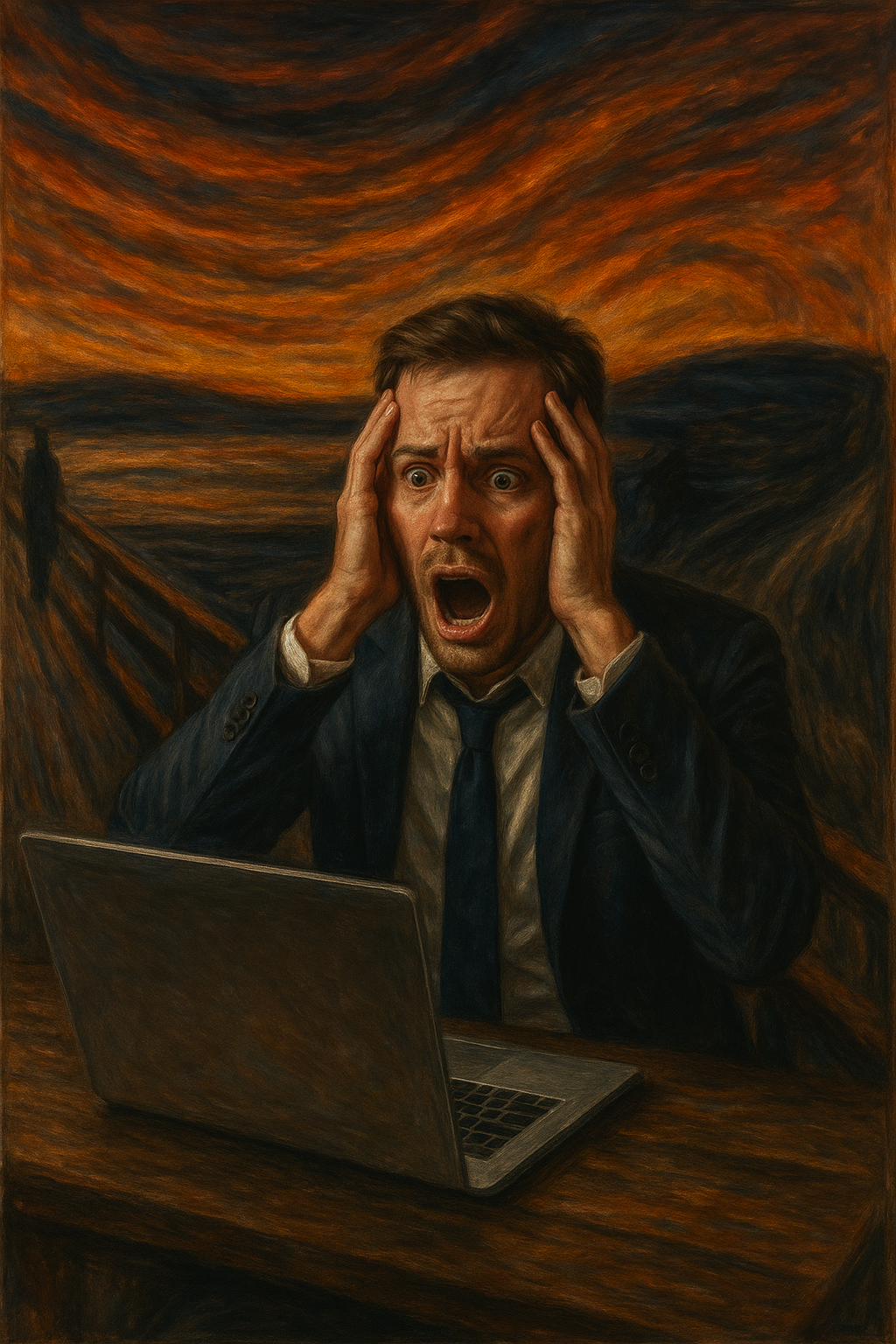
Few things in professional life are more panic-inducing than watching your screen go black mid-sentence. Whether it's a power cut, a computer crash, or an accidental closure without saving, losing hours of work on an important document can send your stress levels through the roof.
But the good news is that Microsoft Word has your back. The application includes several built-in recovery tools that most people don't know about, and understanding how they work can save you from document disaster. Better yet, when you combine these recovery features with properly set up professional templates, you create a safety net that protects your work even when technology (or human error) lets you down.
Let's explore how to recover lost documents, prevent future losses, and build a foolproof system for protecting your important work.
The Quick Recovery Hack That Everyone Should Know
Word's most powerful recovery feature is also one of its best-kept secrets. If you've closed a document without saving, or your computer crashed before you could hit save, there's a simple process to retrieve your work.
Here's how it works:
- Open Microsoft Word and go to File > Info
- Click on 'Manage Document'
- Select 'Recover Unsaved Documents'
- Browse through the list of recovered files and open the one you need
Word automatically creates temporary backup copies of your documents while you work, typically saving every 10 minutes by default. This means that even if you completely forgot to save, you'll likely recover most of your content with minimal loss.
You can see this process in action in our Hot Hack video, which walks through each step.
Understanding Word's AutoRecover Feature
The recovery hack above works because of Word's AutoRecover function, which runs quietly in the background whilst you work. But like most powerful features, it's worth understanding how it actually operates so you can maximise its effectiveness.
AutoRecover creates temporary backup files at regular intervals - by default, every 10 minutes. These files are stored in a specific location on your computer and are automatically deleted when you close a document normally (after saving). However, if Word closes unexpectedly, these temporary files remain available for recovery.
The AutoRecover feature is different from AutoSave (which we'll cover shortly). AutoRecover creates local backup copies, whilst AutoSave continuously saves your document to the cloud when you're working on files stored in OneDrive or SharePoint.
Understanding this distinction is important because they work together to create multiple layers of protection for your documents. Think of AutoRecover as your safety net and AutoSave as your parachute.
Adjusting Your AutoRecover Settings for Maximum Protection
Most users never touch their AutoRecover settings, which means they're relying on the default 10-minute save interval. But if you're working on time-critical documents where even 10 minutes of lost work would be problematic, you can adjust this setting.
Here's how to customise your AutoRecover preferences:
- Go to File > Options
- Select 'Save' from the left-hand menu
- Make sure 'Save AutoRecover information every X minutes' is ticked
- Change the interval to your preferred timeframe (you can set it as low as 1 minute)
- Ensure 'Keep the last AutoRecovered version if I close without saving' is also ticked
Whilst it might be tempting to set AutoRecover to save every minute, remember that very frequent saves can impact performance, particularly with large documents containing lots of images or complex formatting. For most professional documents, a 5-minute interval strikes a good balance between protection and performance.
You can also check or change the location where AutoRecover files are stored, which can be helpful if you need to manually hunt for a recovered file or if you want to store them on a backed-up drive.
When AutoRecover Isn't Enough: Alternative Recovery Methods
Sometimes the standard AutoRecover process doesn't surface the file you need, or you might encounter a situation where the recovery dialogue doesn't appear as expected. In these cases, there are several other recovery methods worth trying.
Method 1: Search for Temporary Files Manually
Word creates temporary files with the .asd extension (AutoRecover Document). You can search for these manually by navigating to your AutoRecover file location (found in File > Options > Save) and looking for files with .asd extensions. You can open these files directly in Word.
Method 2: Check Word's Backup Folder
If you have the 'Always create backup copy' option enabled (found in File > Options > Advanced > Save), Word creates a backup copy with a .wbk extension every time you save. These backup files are stored in the same location as your original document and represent the previous saved version.
Method 3: Use Windows Previous Versions
If you're working on files stored locally and have Windows File History or System Restore enabled, you can right-click the folder where your document was stored, select 'Properties', and check the 'Previous Versions' tab. This sometimes reveals older versions of the document that can be restored.
Method 4: Check Your OneDrive or SharePoint Version History
If you're working with documents stored in OneDrive or SharePoint, you can access version history by right-clicking the file and selecting 'Version History'. This shows all previous versions of the document and allows you to restore or download earlier versions.
The AutoSave Advantage: Cloud-Based Continuous Protection
For organisations using Microsoft 365, AutoSave represents a significant upgrade from AutoRecover alone. When you work on documents stored in OneDrive, OneDrive for Business, or SharePoint, AutoSave continuously saves your changes to the cloud - not just every few minutes, but effectively in real time.
The benefits of AutoSave go beyond just recovery. Because your documents are continuously saved to the cloud, multiple team members can collaborate on the same file simultaneously without the risk of conflicting versions or lost changes. Everyone sees updates within seconds, and there's a complete version history available if you need to restore an earlier iteration.
To enable AutoSave (if it's not already on), you'll see a toggle switch in the top-left corner of Word when working on documents stored in supported cloud locations. Simply switch it on, and your documents will be protected automatically.
The only potential downside is that AutoSave can occasionally save changes you didn't intend to keep. However, because version history is maintained, you can always roll back to a previous version if needed. This makes AutoSave a much more forgiving system than traditional manual saving.
Building Document Safety into Your Template System
Whilst Word's built-in recovery features are excellent, they're essentially reactive - they help you recover from problems that have already occurred. A more strategic approach is to build document safety into your template system from the start.
Professional Microsoft Word templates can include several features that reduce the risk of document loss:
Automatic Save Prompts: Templates can be configured to prompt users to save at specific intervals or when certain actions are taken.
Default Save Locations: Templates can include macros or settings that automatically save documents to backed-up network locations or cloud storage, rather than leaving it to users to remember.
Version Control Integration: Templates designed for regulated industries or collaborative environments can include version control functionality that automatically timestamps and labels different versions of documents.
Metadata and Tracking: Professional templates can include document properties and metadata that make files easier to locate and recover if they go missing.
When you combine these template-level protections with Word's built-in recovery features, you create a comprehensive safety system that protects your important work from almost any scenario.
Recovery Best Practices for Marketing and Communications Teams
Marketing and communications teams face unique document challenges. You're often working under tight deadlines, collaborating across multiple departments, and creating high-stakes documents like campaign proposals, annual reports, investor presentations, and brand guidelines that simply cannot be lost.
Here are some best practices specifically for these teams:
Establish Standard Save Locations: Require all important documents to be stored in OneDrive or SharePoint rather than on local machines. This ensures AutoSave protection and makes files accessible to team members even if someone's computer fails.
Use Naming Conventions with Dates: Implement file naming standards that include dates or version numbers (e.g., Campaign-Brief-2025-01-15-v3.docx). This makes it easier to identify and recover the right version if you need to search through backups or recovery files.
Schedule Regular Backups: Even with cloud storage, maintain a backup schedule for critical documents. This might mean downloading copies to a separate backup drive or using automated backup software.
Train Team Members on Recovery Procedures: Make sure everyone on your team knows how to use the recovery features we've covered. When deadline pressure hits and someone loses a document, you don't want them panicking - you want them calmly recovering the file within minutes.
Build Templates with Safety Features: Work with professionals who can create branded templates that include appropriate AutoRecover settings, default save locations, and other protective features built in from the start.
The Stress-Saving Benefits of Professional Templates
Beyond just recovery features, professional Microsoft Word templates reduce the risk of document loss in another important way: they eliminate the need to start from scratch, which means there's less work at risk in the first place.
When your team has access to comprehensive template libraries covering common document types - proposals, reports, briefs, policies, agreements - they spend less time on document creation and more time on content. This means that even if something does go wrong, you're recovering a partially completed document rather than hours of formatting and setup work.
Professional templates also ensure consistency across your organisation, which means recovered documents don't need extensive reformatting before use. They're already on-brand, properly structured, and ready to go.
At Ideaseed, we build document protection into every template we create, ensuring that your team's safety settings are optimised by default. We also provide training on recovery procedures as part of our template deployment, so everyone knows what to do if the worst happens.
Common Recovery Mistakes to Avoid
Even with excellent recovery tools available, there are several common mistakes that can prevent successful document recovery:
Mistake 1: Immediately Creating a New Document with the Same Name
If you lose a document and immediately create a new file with the same name in the same location, you might overwrite the AutoRecover file or backup version. Always check for recovery options before creating replacement documents.
Mistake 2: Turning Off AutoRecover to Improve Performance
Some users disable AutoRecover thinking it will make Word run faster. Whilst very frequent saves can impact performance on older machines, the protection AutoRecover provides far outweighs any minor performance benefit.
Mistake 3: Ignoring the Document Recovery Pane
When Word restarts after a crash, it often displays a Document Recovery pane on the left side of the screen showing available versions. Some users dismiss this pane without checking the files, potentially losing access to recovered documents.
Mistake 4: Not Checking Cloud Version History
When working with cloud-stored documents, users sometimes forget to check version history and assume their work is lost when it's actually safely stored in a previous version.
Mistake 5: Relying Solely on AutoRecover
AutoRecover is excellent, but it's not a replacement for proper saving habits. Treat it as a safety net, not as your primary save method. Develop a habit of manually saving important documents at key milestones, especially before major edits or deletions.
Beyond Recovery: Creating a Culture of Document Safety
The best recovery system is the one you never need to use. Whilst it's essential to know how to recover lost documents, it's even better to create workflows and habits that prevent document loss in the first place.
This starts with organisational culture. When document safety is treated as a priority rather than an afterthought, team members develop better habits around saving, backing up, and storing important files. Leadership can reinforce this by:
- Providing proper training on Word's safety features
- Establishing clear policies about where documents should be stored
- Investing in reliable cloud storage and backup systems
- Creating template systems that make safe practices the default
- Sharing recovery success stories so team members know the tools work
Marketing and communications teams, in particular, benefit from this proactive approach. When you're juggling multiple campaigns, tight deadlines, and high-profile stakeholders, the last thing you need is the stress of lost work adding to the pressure.
The Professional Edge: Templates That Protect Your Work
If you're ready to transform your document workflows and build in better protection for your important work, we'd love to help. Our free Word and PowerPoint template audit will identify opportunities to improve your current system, reduce stress, and ensure your team's hard work is always protected.
Conclusion
Document recovery doesn't have to be complicated or stressful. Word's built-in tools - particularly the unsaved document recovery feature, AutoRecover, and AutoSave - provide multiple layers of protection that can save you from almost any document disaster.
By understanding how these tools work, optimising your settings, and combining them with professional templates that have safety features built in, you create a comprehensive system that protects your work automatically. This means less stress, less wasted time, and more confidence that your important documents are always safe.
The next time you face a computer crash or an accidental closure without saving, you'll know exactly what to do. And even better, with the right systems in place, you'll dramatically reduce the chances of needing recovery tools in the first place.
Remember: the best disaster recovery plan is the one that prevents disasters altogether. Invest in professional templates, enable the right safety features, and train your team on recovery procedures. Your future self (and your deadline-stressed colleagues) will thank you.
Ready to protect your documents with professional template solutions? Get in touch with Ideaseed to find out how our custom Microsoft Word templates can save your team time, reduce stress, and ensure your important work is always safe. Start with our free template audit to see where improvements can be made.
who we work with





.svg)
.svg)
.svg)
.svg)







%20(2).avif)



.svg)



















.svg)




















.svg)
.svg)
.svg)
.svg)







%20(2).avif)
The ideaseed difference
We’re fast. Really fast
We know time is of the essence, so we pride ourselves on quick, efficient delivery without sacrificing quality. Whether you have a tight deadline or need a last-minute update, our team is committed to delivering polished results within even the tightest timeframe.
We’re reliable. Always
Our clients trust us because we consistently deliver beautiful, high-quality work. We understand the importance of dependable tools in your business, and we never compromise on quality or functionality.
We go the extra mile
We don’t just meet expectations; we exceed them. We take the time to understand your needs and find creative, tailored solutions that make your work easier and more effective. Our commitment to going above and beyond means you get more than just a template — you get a partner who genuinely cares about your success.

